The web version of WhatsApp is known as WhatsApp Web and it allows you to use WhatsApp on the large screen of your laptop or desktop computer, without the need to download any software on your computer.
All that is required to use WhatsApp Web on PC or Mac is to visit WhatsApp’s official “WhatsApp Web page” and scan a QR code using the rear-camera of your smartphone.
Once the QR code is successfully scanned, you will find all your WhatsApp messages and in-fact your entire WhatsApp account on the large screen of your computer.
Use WhatsApp Web on PC & Mac
In order to use WhatsApp Web, you need to have a working WhatsApp account available on your mobile device. You won’t be able to use WhatsApp Web, if you do not have a WhatsApp Account.
1. Open the web browser on your computer and visit WhatsApp’s official WhatsApp Web page.
2. Once you land on WhatsApp’s official WhatsApp Web page, you will see a QR Code on the screen of your computer, prompting you to scan the QR Code.
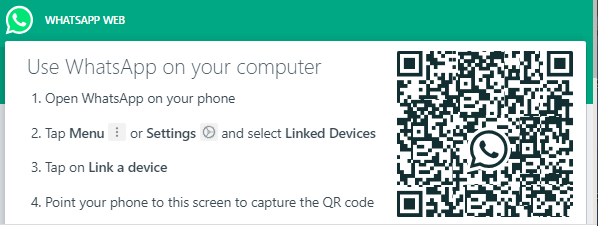
3. Open WhatsApp on your iPhone, tap on the Settings tab in bottom-menu.
![]()
Note: If you are using an Android Phone, tap on 3-dots menu icon (top-right).
4. On the Settings screen, select the Linked Devices option.
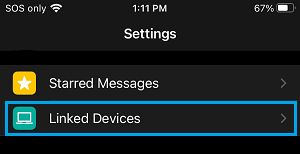
5. On Linked Devices screen, tap on Link a Device option and use the camera of your phone to scan the QR Code.
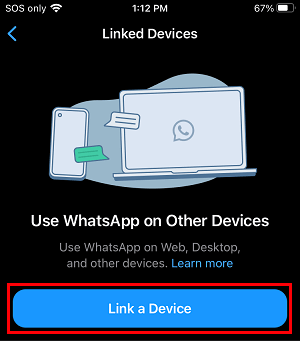
Once the QR Code is scanned by your phone, you will immediately see your WhatsApp Account and Messages appearing on the large screen of your computer.
Now, you can start using WhatsApp on your computer, just like you do on your iPhone or Android Phone.
Advantages of WhatsApp Web
1. It is faster to type on a full scale keyboard of the computer, compared to typing on a mobile device.
2. It allows you to use WhatsApp with the full processing power, memory and speed of a laptop or desktop computer.
3. It allows you to download media directly to the PC, without having to worry about the storage limit.
Disadvantages of WhatsApp Web
1. You still need your mobile phone with an active WhatsApp Account, unless you make use of this workaround: Use WhatsApp on PC Without Mobile Phone.
2. It is not convenient to use Emoji’s as they are not mapped to the keyboard of your computer. You can still add them manually by using the Emoji keyboard available in the web interface
3. WhatsApp does not allow you to block users directly through the web interface. Also, you cannot change your profile picture or profile status while using WhatsApp web.
4. WhatsApp Web interface does not allow you to start a new group chat or leave an existing group Chat.
5. It is advisable not to use WhatsApp Web on a shared or public computer. If you do, make sure that you Logout of WhatsApp while leaving the public computer.