In case you are not aware, having a Google Account automatically qualifies you for Free Google Drive Account with 15 GB Cloud-storage space and access to Microsoft Office like programs.
Google Drive is a Cloud-based storage service from Google that allows users to upload, store and access almost all types of Files, including Photos, Videos, Documents, Spreadsheets, PDF and Presentation Files.
How to Open Free Google Drive Account?
All that is required to qualify for a free Google Drive is to sign-up for a Gmail Account, which automatically creates your free Google Drive account with 15 GB Cloud storage.
Once, you have a Gmail Account, you can access your Google Drive Account at any time by going to https://www.google.com/drive/ and clicking on Go to Drive button.
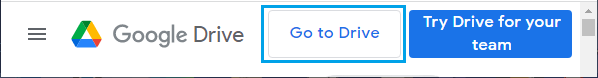
On the next screen, enter your Gmail Address, Password and you will find yourself logged-in to your Free Google Drive Account.
What Happens When You Exceed Free Google Drive Storage?
The 15 GB Free cloud-storage space as available in your Google Account is split across Gmail, Google Drive and Google Photos.
When you exceed the 15 GB free storage limit, you will receive an email message from Google, prompting you to free up storage space as soon as possible.
If you do not free up storage space, you won’t be able to upload items to Google Drive, you may find Google Photos Not Backing Up and you may also find incoming Gmail Messages being returned back to senders.
Tip: Google offers 100 GB of free Google Drive storage space for 2 years to buyers of Chromebooks (all brands).
Google Drive Storage Plans
If you are frequently exceeding the Free 15 GB storage limit in your Google Drive Account, you can consider upgrading to monthly Google Drive Storage Plans that start from as low as $1.99/month for 100GB storage.
Google is flexible with its monthly storage plans, you can always change your plan, upgrade, downgrade or even cancel it anytime and go back to the 15 GB free storage.
Another thing to remember is that these storage plans are set to renew automatically, you need to make sure that you cancel a service in case you do not want to make use of it.
Google Drive File Storage Limits
Google Drive Storage Limits should be good enough for most people, considering that it allows Documents containing Up to 1.02 million characters and spreadsheets containing Up to 5 million cells.
When it comes to Presentations, Google Drive allows you to store presentation files Up to 100 MB in size, which should be good enough to hold about 400 slides.
For more information on Google Drive Storage Limit you can refer to this Google Drive Help page.
Is Google Drive Secure?
Google secures the data stored on almost all its Google Drive Servers using 256-bit Advanced Encryption Standard (AES) encryption, which is considered to be the strongest in the industry.
Also, when the data is being transferred between users and Google Drive servers, Google makes use of Transport Layer Security (TLS) protocol to protect the data and prevent it from being intercepted.
While this makes you data secure from hackers, it important to point out that Encryption keys are always available with Google, which exposes your data to the potential risk of internal decryption.
Also, when the Encrypted Data (Data at Rest) is being shared it usually gets Decrypted (Data in Transit), which exposes it to the risk of being intercepted.
Is Google Drive Accessible on All Devices?
Unlike iCloud (Apple’s Cloud-storage service), Google Drive is accessible across all devices and platforms, as long as an internet connection is available.
You can upload and access Files and Photos on Google Drive using Windows Computer, MacBook, iPhone, Android Phone, iPad and Android Tablets.
Google Drive eliminates the need to Email or save files to USB Drives or local storage and ensures that you always have access to your documents, no matter where you are.
Google Drive is Not Just a Storage Service
Google Drive is much more than just an ordinary Cloud-storage service, as it provides free access to Microsoft Office like software programs that can be used to create and edit Documents, Spreadsheets, Presentation Files and more.
Following are the type of Microsoft Office like Software Programs that can be used for free on Google Drive.
- Google Docs: Microsoft Word like program that allows you to create Documents, Type Letters or write a book.
- Google Sheets: Store, Sort and Organize data in Microsoft Excel like Spreadsheets.
- Google Slides: Create Presentations (Similar to Microsoft PowerPoint).
- Forms: Ready to use forms for collecting and organizing data.
- Drawings: Draw simple sketches and diagrams.