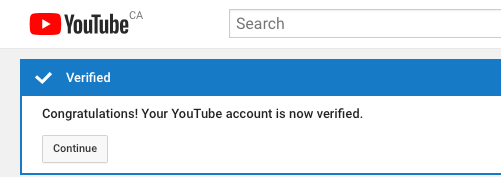As you must be aware, a phone number is required to verify your YouTube Account and YouTube channel. But, is there a way to verify YouTube Account without phone number?
According to YouTube, the phone verification method for YouTube Accounts is designed to protect the YouTube community from spam and abuse.
While this is a valid reason, there are users who have their own reasons for not using their personal phone number to verify online accounts, including YouTube.
Verify YouTube Account Without Phone Number
Before going ahead with the steps to verify YouTube Account without phone number, you need to be aware that the two methods as provided below are suitable only if you are trying to create a hobby YouTube account.
If you are interested in creating a YouTube channel or want to use the paid version of YouTube, it is recommended that you use your Mobile phone number to verify YouTube.
With this understanding let us go ahead and take a look at the two methods to verify YouTube without using your personal phone number.
1. Use TextNow to Verify YouTube Account
TextNow is a free messaging app which provides you with a unique phone number, which can be used to make calls, send text messages and verify online accounts, instead of using your personal phone number.
1. Download the TextNow App from the Google Play Store or from the App Store.
2. Once TextNow is downloaded, open the App and follow the instructions to complete the setup process.
3. Once the app is setup, tap on the 3-line menu icon and note down your free phone number
![]()
Now that you have received your TextNow Phone number, you can follow the next steps below to verify your YouTube Account using your TextNow Phone number.
4. Visit youtube.com/verify and Sign into your YouTube account
5. On the next screen, select your Country, select Call me with an automated voice message option, enter the TextNow phone number and click on Submit.
6. On the pop-up that appears, click on the Confirm button to receive a call from YouTube.
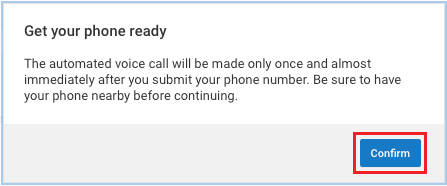
7. Now, open the TextNow app and answer the incoming call from YouTube. Note down the verification code that you will hear in the call from YouTube.
8. Come back to the YouTube Account Verification page, enter the 6-digit verification code and click on Submit.
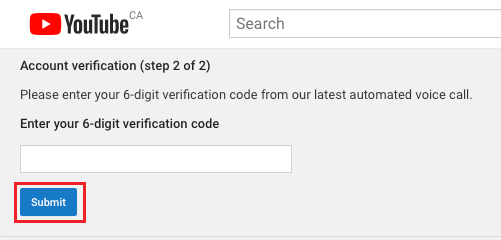
You should now see a confirmation message saying that “Your YouTube account is now verified”.
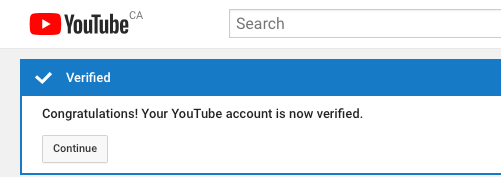
2. Use Textfree to Verify YouTube Account
Textfree is another free app which provides users with free US and Canadian phone numbers, which can be used to make calls, send text messages and verify online accounts.
1. Download Textfree App from the Google Play Store or from the Apple App Store.
2. Open the App and follow the instructions to complete the setup process.
3. Once the app is setup, note down your free phone number as provided by Textfree
4. Visit youtube.com/verify and Sign-in to your YouTube account
5. On the next screen, select your Country, select Call me with an automated voice message option, enter the Textfree phone number and click on Submit.
6. On the pop-up that appears, click on Confirm button to recieve a call from YouTube.
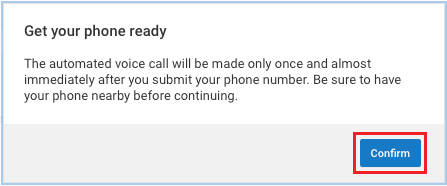
7. Now, open Textfree app on your phone and answer the incoming call from YouTube. Note down the verification code that you will hear in the call from YouTube.
8. Come back to YouTube Account Verification page, enter the 6-digit verification code and click on Submit.
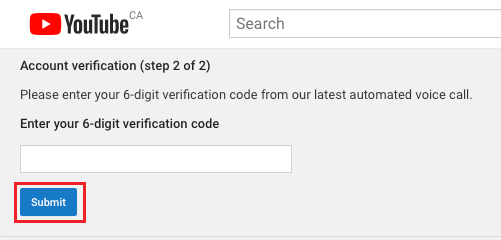
You should now see a confirmation message saying that “Your YouTube account is now verified”.