It is not uncommon for people to end up with a hacked or hijacked email after using an open Wi-Fi Network at a Coffee shop or Hotel room. However, this does not mean that you should stop using free Wi-Fi Hotspots, you just need to follow certain security practices while using open Wi-Fi Networks.
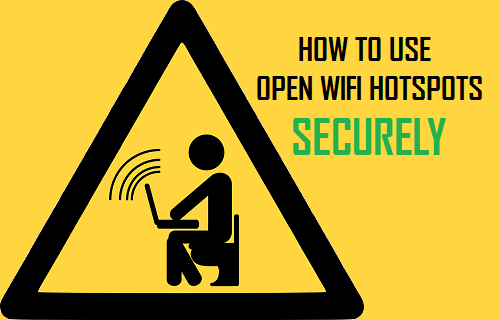
Problem With Open Wi-Fi Hotspots
Open and free Wi-Fi hotspots as available at Coffee shops, Airports and other public places are very convenient for staying in touch with others and also being productive.
However, the problem with open Wi-Fi hotspots is that the wireless connection between your computer and the wireless access point is not encrypted.
This means that any data that you send and receive while using an open Wi-Fi hostspot is transmitted in the open and can be seen by anyone within the network range.
How to Know a Network is Not Encrypted
When you are able to connect to a Wi-Fi Network without entering a Password and Username it is an open Wi-Fi Network and not encrypted.
Similarly, when you connect to a Wi-Fi Network at your favorite Coffee shop and it takes you to a web page that says “Enter A Password” or requires you to “Accept Terms of Use”, it is also an open network and not encrypted.
What is happening in this case is that the provider of the open WiFi Network has created an interstitial page to route network traffic and to make sure that users accept its terms of use.
Always Use Https
Accessing your Email using plain http connection makes it easy for hackers to see your Username, Password and whatever you do during your entire Email session.
Hence, always make sure that you are using Email service over a secure https connection, both while logging in to your Email account and also during your entire Email session.
Watch out for the https or the lock sign while you are signing in to your Email account and also while you are logged into your Email account.
While most well known Email services have moved entirely to https standard, there are some who use http for login only or move to regular http network during the Email session without any warning or popup message.
The same precaution needs to be taken while logging into your Cloud Services accounts. Make sure that your Cloud Storage Service is using https both while logging in and during your entire interaction with the web based service.
Use Different Passwords
A basic security principle that you need to strictly follow is to have different passwords for different accounts. This ensures that your other accounts are safe, even if one of your accounts is exposed or compromised.
Mobile Network is Safer Than Open WiFi Network
Compared to open Wi-Fi Networks, it is safer to use your mobile service. For sensitive work, make sure that Wi-Fi is turned OFF on your smartphone and use only your mobile network for logging into your Email and other Online Accounts.
In case you are trying to get some work done, you can consider turning your smartphone into a Mobile Hotspot and connect your Laptop Computer to this secure Wi-Fi Hotspot.
You can also consider using a dedicated Mobile Modem. These are USB like devices that can be attached to your computer via the USB port and act as Mobile Modems, providing your Laptop with a Mobile Broadband Internet connection.
Use VPN
Perhaps the most secure way to freely access open Wi-Fi Networks is to use a VPN service. This service is strongly recommended for frequent travelers and people on the go who want to be productive and always remain connected.
A Virtual Private Network popularly known as VPN is an internet service that helps you connect to the internet over an Encrypted ‘tunnel’ or a pathway.
A VPN makes it safer for you to use open Wi-Fi hotspots and connect to both Http and Https without worrying about anyone being able to see your internet activity.