iPhone comes with a built-in NFC tag Reader that can be used to facilitate NFC enabled payments and read NFC tags attached to real-world objects.
In simple terms, this means that your iPhone can be used to make contactless payments and read information from NFC tags attached to posters, game passes, business cards and other types of products.
The NFC functionality as available on iPhone can be used to perform contactless transactions, access digital content, activate coupons, concert tickets, loyalty programs and interact with other types NFC enabled items.
1. How to Use NFC Tag Reader on iPhone 11/12/13
The newer versions of iPhone come with ready to use NFC functionality, which automatically comes into play, whenever iPhone comes in close contact with any NFC enabled device or NFC tag.
All that is required to read NFC tag, conduct contactless transaction or allow iPhone to interact with another NFC enabled device is to take your device close to other NFC device or NFC tag.
2. How to Use NFC Tag Reader on iPhone 7/8/X
If you have an iPhone 7/8 and iPhone X, you need to add the NFC Reader to Control Center. If you have iPhone 11 or later, there is no need to follow this step.
Go to Settings > Control Center > scroll down and tap on the +Plus Icon located next to NFC Tag Reader entry.
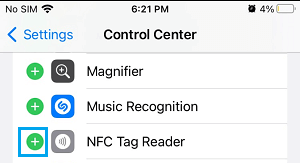
Once, NFC tag reader is added to Control Center, you will be able to make contactless payments and read NFC tags attached to real-world objects by tapping on the NFC Icon in Control Center.
![]()
After tapping on the NFC tag, bring your device near the object on which the NFC Code is available.
Are NFC Enabled Payments Safe?
NFC (Near-Field Communication) is a radio technology, designed to facilitate Contactless Transmission of Data between two devices/objects over a short distance (1.6 Inch or less).
Since, the data exchange can take place only when the two devices are placed in close proximity to each other, NFC connection is harder to eavesdrop, compared to RFID (Radio Frequency Identification).
Hence, this technology is used in Contactless Payment Systems and supported by Apple, Samsung, Microsoft, Google and other device makers.
What Are NFC Tags?
NFC Tags are basically tags with radio chips, capable of storing data in NFC format and communicating with other NFC enabled devices using a small antenna that is attached to the NFC Chip.
NFC tags are small, cheap and they can be easily attached to posters, game passes, business cards and other types of products or real-world items.
Blank rewritable NFC tags can be bought in bulk at very low prices and rewritten thousands of times or written once and then blocked to prevent them from being overwritten.
Currently, NFC tags are available in 5 types with different storage capacities (93 bytes, 2 KB, 32 and 64 KB) and data transfer rates (26.48, 106, 212 and 424 kbits/sec).
How Does iPhone Read NFC Tags?
Similar to RFID tags, NFC tags contain information in NFC format, which can be read by NFC enabled devices. When a NFC enabled device is brought near a NFC tag, it becomes energized via magnetic induction and transfers its data to NFC Enabled device.
Both iPhone and Android Phones come with an active NFC chip that can be used to read information from NFC tags, exchange information with NFC compatible devices and alter information on authorized NFC tags.