You might be surprised to know that Walmart does not accept Apple Pay, which makes iPhone users wonder if there is an alternate way or workaround to use Apple Pay at Walmart?
Apart from Walmart and few other places, Apple Pay is widely accepted and continues to grow in popularity due to its ease of use and the level of security it provides both in online and in-store transactions.
Another advantage of using Apple Pay is that it allows you to pay for your purchases using iPhone and Apple watch, without the need to carry your wallet and credit cards.
Will Walmart Accept Apple Pay in Future?
If you live in Canada, the good news is that Walmart does accept Apple Pay in Canada. In-fact, Walmart Canada has been accepting Apple Pay since 2020 and you can see the evidence @ (Basic Apple Guy).
Costco, which is one of the biggest competitors of Walmart has started accepting Apple Pay and you can now pay for all your in-store purchases at Costco and Costco Gas Stores in United States using Apple Pay.
This has raised hopes of Walmart customers about the possibility of Walmart following suit and accepting Apple Pay in future.
However, according to Walmart it is committed to its own mobile payment system (Walmart Pay) and has no plans of accepting Apple Pay in future.
Walmart Pay is the exclusive form of mobile payment accepted at Walmart and we have no plans for that to change – Erin Hulliberger to MacRumors.
Alternate Way to Use Apple Pay at Walmart?
Users have reported about being able to pay for purchases at Walmart by adding Apple Pay as a form of payment to the Wallet in Walmart App.
1. Open the Walmart App on your iPhone.
2. Sign-in to Walmart or create an Account (if you do not have an account).
3. Once you are signed-in, switch to the Account tab and tap on Wallet.
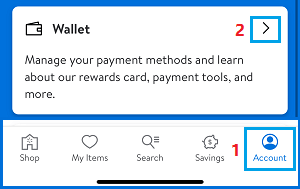
4. On the next screen, tap on Credit/Debit Card.
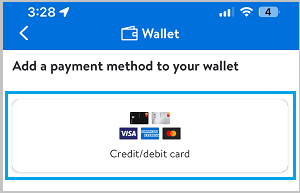
5. On the next screen, add your Apple Card number and other details as required.
If you are able to add Apple Pay to Walmart App, you should be able to use Apple Pay at Walmart, indirectly via the Walmart App.
How to Pay for Purchases at Walmart Using Apple Pay
Once Apple Pay is added and available as a form of payment in Walmart App, you should be able to pay for your purchases at any Walmart kiosk using Apple Pay via the Walmart App.
1. Scan your purchases at Walmart using self-checkout. Once all items are scanned, select the Pay option on the screen as usual.
2. After the Payment screen appears, open Walmart App on your phone and select Walmart Pay Card.
3. The App will open a QR Code Scanner. Scan the QR Code displayed on the self-checkout screen and this will take you to payment methods.
4. Select the payment method that you want to use (in this case it will be Apple Pay)
If you are checking out with a cashier, tell them that you want to use Walmart Pay and they should be directing you to the QR code. Use the QR code scanner in the Walmart app and complete the purchase.