If you are unlikely to use Public Wi-Fi Hotspots, you can find below the steps to turn OFF those annoying Public Wi-Fi Notifications on your Android Phone.
These Public Wi-Fi notifications are appearing on your phone, because the default tendency on most Android Phones is to automatically scan for available Public Wi-Fi Networks and notify the user about their availability.
This can be a useful for those trying to Reduce Cellular Data Usage on their mobile devices and also for those who use Android Phone without SIM Card.
However, this feature can be annoying for those who are unlikely to use Public Wi-Fi Network and do not like the idea of their Android Phone frequently prompting them to join available Public Wi-Fi Networks.
1. Steps to Turn OFF Public Wi-Fi Notifications on Android Phone
Follow the steps below to disable Public Wi-Fi Notifications on your Android Phone or Tablet.
1. Open the Settings app on your Android Phone > tap on the Wi-Fi tab.
2. On the Wi-Fi screen, tap on More or 3-dots Icon and select Advanced in the drop-down menu.
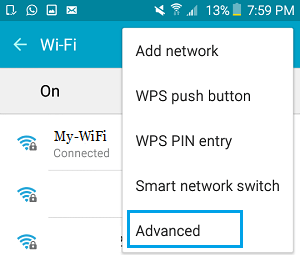
3. On the next screen, move the toggle next to Network Notification to OFF position.
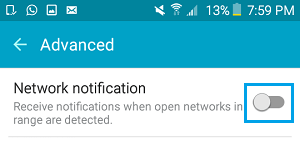
From now on, you should no longer find your Android Phone bothering you with unwanted Public Wi-Fi Network availability notifications.
This also means that you will have to manually check for availability of Public Wi-Fi Networks, in case you run out of mobile data and find the need to connect to a Public Wi-Fi Network.