In case you were not aware, it is possible to try Paid Android Apps for Free on Google Play Store, before buying them.
This can help you avoid buyer’s regret or remorse, which can occur, if you get tempted to buy any App or game from Google Play Store, without knowing much about it.
Hence, we are providing below a way to try Paid Apps on iPhone and buy the App or Game only when you find it useful.
How to Try Paid Android Apps for Free
The method to try Paid Android Apps for free as provided below requires you to actually buy the App and Return it back for a full refund, if you are not fully satisfied with the purchase.
Step 1. Download & Install Paid Android App
The first step is to download & Install the Paid Android App that you want to try on your Android Phone.
Hence, visit Google Play and download the Paid App that you believe is interesting or appears useful to you.
As mentioned above, you need to actually purchase the App, so that you download and try the Paid Android App on your Android Phone.
Once the App is downloaded, follow the instructions to Install and setup the App on your device.
2. Try the Android App
Once the App is installed, open the paid Android App and take it for test drive for the next 60 minutes.
Earlier, users only had 15 minutes to try an App on Google Play. Currently, you can expect to get a full refund within 2 hours of the purchase.
If you feel that the App is useful, you can keep it. If not, you can follow the steps as provided below to initiate a refund for the purchased app.
3. Get Full Refund for Purchased App on Google Play Store
1. Open Google Play Store app on your Android Phone.
2. Tap on 3-line icon located at top-left corner and select the Account in the menu that appears.
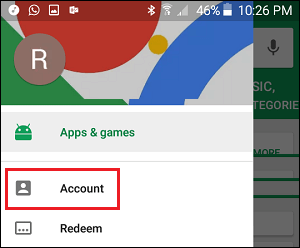
3. On the Account Screen, scroll down to Order History and select the App that you would like to return.
4. On the next screen, tap on Refund to complete your request for refund and uninstall the app.
5 Next, you’ll be asked to provide a reason for removing the App.
You can provide a reason (if any) or select I’d rather not say option to initiate the process of getting a full refund for your most recent App purchase.
Google will confirm the cancellation by sending you a confirmation email, stating that your order was cancelled and you have not been charged.
It is important to remember that the option to get a full refund for the app will only be available within the first 2 hours of your purchase.
After 2 hours you will be required to contact the developer of the app and see if you can get a refund from there.
Also, you can only return an App or Game for a refund once. You won’t be able to get a refund, if you happen to buy the same App again and try to return it.
Important:
The 2 hour return period for a full refund is based on information available from Google Play Store.
It is recommended that you visit Google Play Store at this link to reconfirm this information and see if the 2 hours return period for a full refund is still available.