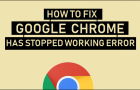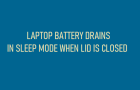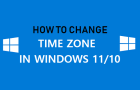If a legitimate App or Program is being blocked by Windows Firewall, you can find below the steps to unblock or Allow Apps through Firewall in Windows 10/11. Allow Program/App […]
Windows 11
Fix: This Device is Disabled (Code 22) Error in Windows
As you can guess from the wordings, “This Device is Disabled. (Code 22)” error message is clearly indicating that a certain hardware device on your computer has been disabled by […]
How to Authorize Computer On iTunes
You won’t be able to access music, movies and other content in iTunes, if your computer is not yet authorized in iTunes. You can find below the steps to Authorize […]
Google Chrome Has Stopped Working: How to Fix?
There could be a number of reasons for “Google Chrome Has Stopped Working” error on your computer, ranging from network connectivity issues, High Resource Usage to Incompatible browser extensions and […]
Laptop Battery Drains in Sleep Mode When Lid is Closed
If you find that the Battery of your Laptop drains in sleep mode, especially when Lid is closed, the problem is usually due to the Lid closing action not being […]
How to Take Screenshot in Windows 10/11
Knowing the steps to take screenshots can be useful in capturing images of Payment Receipts, Photos and other information. You can find below the steps to Take Screenshot in Windows […]
How to Change DNS Server in Windows 11/10
While the default setting in Windows is to use the DNS Servers of your Internet service provider, it also provides the option to change the DNS Server on your computer […]
How to Factory Reset Windows Computer
You may find the need to Factory Reset your Windows computer, if you are selling it, giving it away or if the computer is bothering you with hard to fix […]
How to Execute Run Command As Admin in Windows 10/11
The Run Command box in Windows allows you to open Files, Folder, Programs and Run Various Commands. You can find below the steps to Execute Run Command as Admin in […]
How to Change Time Zone in Windows 11/10
If you have turned off Location Services on your computer and landed in a New Time Zone, you can find below the steps to change Time Zone in Windows 11 […]