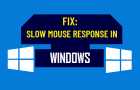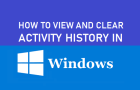The most common reason for a Windows 11/10 computer shutting down and restarting randomly is due to a built-in safety mechanism in the operating system. Depending on the nature of […]
Windows 11
Cursor or Mouse Pointer Disappearing in Windows 11/10
While the problem of Cursor or Mouse Pointer disappearing or not showing up has been reported after installing updates on a Windows computer, it can also occur at any other […]
How to Disable Touch Screen in Windows 10/11
Sometimes, you may find the need to disable the Touch Screen on your Laptop computer. You can find below different methods to disable Touch Screen in Windows 10/11. Disable Touch […]
Fix: Slow Mouse Response in Windows 11/10
Dealing with a slow mouse response on a Windows 10/11 computer can be frustrating, especially if you are under pressure and trying to get some work done in a short […]
How to Disable Auto Save to OneDrive in Windows 10/11
While the default setting in Windows is to automatically upload all files, including documents, spreadsheets, photos and even screenshots from the computer to OneDrive, it also provides the option to […]
Redirected-How to Disable Startup Programs in Windows 11/10
If your computer is running slow, the problem is usually due to Apps starting up with the computer and continuing to run in background. You can find below the steps […]
Fix: MsMpEng.exe High CPU Usage In Windows
If your Windows 10/11 computer is running slow, getting stuck or becoming noisy, the problem might be due to High CPU Usage by MsMpEng.exe. However, MsMPEng is not a virus […]
How to View/Clear Your Activity History In Windows 11/10
In order to provide you with a personalized user experience, Windows collects your Activity History on the computer and sends this information to Microsoft. The Activity History as collected by […]
How to Uninstall Updates in Windows 11/10
While Microsoft keeps its Windows computers up-to-date by pushing Major updates, Cumulative Updates and occasional Security updates, it also provides the option to Uninstall Updates. The purpose of Major updates […]
How to Start, Stop, Restart Print Spooler in Windows 10/11
If you find the need to Stop, Start or Restart the Print Spooler Service, you can find below 3 different ways to Stop, Start, Restart Print Spooler in Windows 10/11. […]