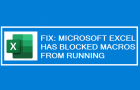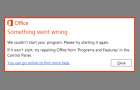If the file explorer on your Windows 11/10 computer is not showing the left navigation pane, you can find below the steps to fix the problem of left pane missing […]
Windows 10
Fix: High RAM & CPU Usage By Google Chrome in Windows
The default tendency in Google Chrome is to use the maximum amount of CPU and RAM as available on the computer, in order to run as fast as it can. […]
How to Disable Chrome Software Reporter Tool in Windows
If you are noticing high CPU usage by Software Reporter tool on your computer, you can find below the steps to Disable Chrome Software Reporter Tool in Windows 11/10. What […]
Fix: Microsoft Excel Has Blocked Macros from Running Error
If you are encountering “Microsoft Excel has Blocked Macros from running” error while trying to run macros, you can find below 3 different methods to fix the problem. Microsoft Excel […]
Fix “Something went wrong” Office Error in Windows
In general, the problem of Microsoft Excel or Word coming up with “Something went wrong” error message on a Windows computer is due to Microsoft Office Click-to-Run Service being disabled. […]
Redirected-Fix: Battery Icon Missing in Windows 11
The default option in Windows is to make it easy for users to check the status of the battery life on their computer by taking a look at the Taskbar […]
Fix: Limited Network Connectivity Error in Windows 11/10
In general, a Windows computer can come up with “Limited or No Connectivity” error when the DHCP Server (Modem/Router) fails to assign a valid IP Address to the computer or […]
Fix: Wi-Fi Doesn’t Have Valid IP Configuration Error
If your computer is coming up with “Wi-Fi Doesn’t have valid IP Configuration” error, you can find below the steps to fix this problem in Windows 11/10. Wi-Fi Doesn’t Have […]
How to Find Your IP Address in Windows 11/10
All devices connected to Internet on a Home or Office Networks are identified by their unique IP Addresses. You can find below different methods to Find Your IP Address on […]