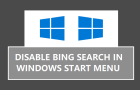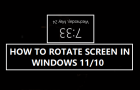When Microsoft Excel program installed on a Windows computer is not responding, getting stuck or crashing, it is known to come up with an error message reading “Excel is not […]
Windows 10
How to Disable Bing Search in Windows Start Menu
The Start menu search in Windows 11/10 is powered by Microsoft’s Bing search engine, which explains the reason for appearnce of results from the internet in start menu search results. […]
Windows Key Not Working: How to Fix?
If the Windows Key is not working on your computer, the problem could be due to a software glitch, outdated device drivers, the start menu being corrupted or damaged and […]
How to Rotate Screen in Windows 11/10
Finding the screen of a computer suddenly turning upside down or sideways drives most users into a panic mode and makes it impossible to use the computer. Fortunately, this problem […]
How to Delete Hibernation File (hiberfile.sys)
When a Windows computer goes in to Hibernation mode, it saves all open files, apps, programs and settings to hibernation file, located on the hard disk at path C:\hiberfil.sys. This […]
How to Disable Automatic Chrome Updates in Windows
The default setting in Google Chrome browser is to frequently check for updates and automatically install them on your computer. However, it is possible to disable Automatic Chrome Updates on […]
How to Delete Windows.old Folder
You might be tempted to delete Windows.old Folder, if it is taking up a large amount of storage space on your computer. Hence, let us go ahead and find out […]
Difference Between Public And Private Network in Windows
When you connect a Windows 11/10 computer to a Wi-Fi or LAN Network for the first time, it prompts you to confirm whether you want to make the computer discoverable […]
How to Automatically Clear Recycle Bin in Windows 11/10
When you delete files, the deleted files will still remain available on your computer until they are manually cleared from the Recycle Bin. Hence, Windows operating system provides the option […]