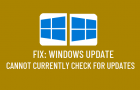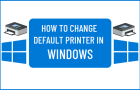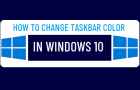Sometimes, Windows can come up with “Windows Update cannot currently check for updates” message by itself or while manually checking for updates. The reason for occurance of this error message […]
Windows 10
Fix: Cast to Device Not Working in Windows 10/11
The Cast to Device feature allows you to stream videos, movies and photos from computer to Smart TV. You can find below the steps to Fix Cast to Device Not […]
How to Reset Network Settings in Windows 11/10
If you are unable to fix network connectivity issues on your computer, you can find below the steps to Reset Network Settings in Windows 11/10. Reset Network Settings in Windows […]
How to Change Printer Name in Windows 10
If you have two or more printers, you may want to name the printers to help you identify them clearly. You can find below two different methods to Change Printer […]
How to Change Screen Brightness in Windows 11/10
If you are experiencing eyestrain while working on the computer, you may need to change the brightness of the screen to suit the surrounding lighting conditions. Hence, it is really […]
How to Change Default Printer in Windows 11/10
If you are looking for a way to change the default printer on your computer, it likely that your computer is sending all the print jobs to a particular printer […]
Fix: Remote Desktop Not Working in Windows 10/11
If Remote Desktop Protocol (RDP) is not working on your computer, you should be able to fix the problem using troubleshooting steps as provided below. Remote Desktop Not Working in […]
Fix: Wi-Fi Networks Not Showing in Windows 11/10
You will have a hard time connecting to the internet, if Wi-Fi Networks are not showing up on your computer, Hence, the problem of a Windows computer not showing up […]
How to Change Taskbar Color in Windows 10
You can customize the desktop on your computer by changing the color of Taskbar. You will find below the steps to Change Taskbar Color in Windows 10. Change Taskbar Color […]
Fix: Chrome Download Insufficient Permissions Issue
In most cases, “Failed – Insufficient Permissions” error in Google Chrome means that the browser does not have the permission to save the file on your computer. This could either […]