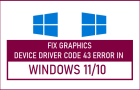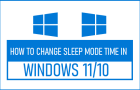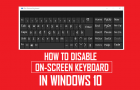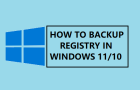If your Windows 11/10 computer is coming up with “Windows has stopped this device Code 43” error message, it is likely that the problem is related to improper functioning of […]
Windows 10
How to Change Sleep Mode Time in Windows 11/10
If your Windows 10/11 computer is frequently going into sleep mode, you can totally disable sleep mode or change Sleep Mode Time to suit your own requirements. Change Sleep Mode […]
How to Open Control Panel in Windows 11/10
In an effort to get users into the habit of using the Settings App, Microsoft has hidden the Control Panel and made it difficult for users to open Control Panel […]
How to Disable Remote Assistance in Windows 11/10
The Remote Assistance feature is enabled by default on Windows computers, which can allow anyone to gain Remote Access to your computer. You can find below the steps to Disable […]
How to Disable Sleep Mode In Windows 10
If required, you can prevent your Laptop or Desktop computer from going to sleep by disabling Sleep Mode. You can find below 2 different methods to Disable Sleep Mode in […]
How to Disable On-Screen Keyboard in Windows 11/10
If the physical keyboard on your computer is not functioning properly, you can make use the built-in On-screen keyboard as available on your computer. However, the On-screen keyboard can be […]
Disable Control Panel and Settings in Windows 10/11
If you are looking for a way to prevent others from making changes to the computer, you can find below the steps to disable Access to Control Panel and Settings […]
Fix: Recycle Bin Missing in Windows 11/10
If the Recycle Bin Icon is missing from the Desktop of your computer, you won’t be able to clear the Recycle Bin and access deleted files located in the Recycle […]
How to Open Registry Editor In Windows 11/10
Windows computers come with a built-in tool that can be used to make changes to Registry Files. You can find below different methods to Open Registry Editor in Windows 10 […]
How to Backup Registry in Windows 11/10
Accidental/Incorrect changes to Registry files can make your device unusable. Hence, we are providing below the steps to Backup Registry in Windows, both manually and automatically. Backup Windows Registry Files […]