In order to maintain the privacy of users, WhatsApp does not provide any notification or an official way to find out if someone has blocked you on WhatsApp.
Hence, the only way to find out if someone has blocked you on WhatsApp is by using a combination of the following methods that can be effectively used to check whether or not someone has indeed blocked you on WhatsApp.
Has Someone Blocked You on WhatsApp?
If someone that was in contact with you on WhatsApp has suddenly gone silent and is not responding to messages, you may start wondering whether this person has blocked you on WhatsApp.
Since, WhatsApp does not provide a notification when anyone blocks you, the only way to find if anyone has blocked you on WhatsApp is by using the following methods.
1. Check WhatsApp “Last Seen” of Your Contact
As you can see in the image below, WhatsApp “Last Seen” indicates the last time your Contact was active or online on WhatsApp.
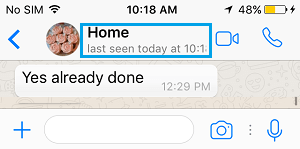
If you find that your Contact is active on WhatsApp and still not responding to your messages, it provides an indication that your Contact is trying to avoid you.
1. Open WhatsApp > tap on Chats tab in bottom menu.

2. On Chats Screen, open the conversation or Chat of the Contact that you believe has blocked you on by tapping on it.
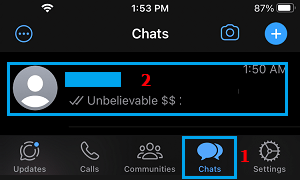
3. On the Contact’s Chat screen, the Last Seen Time will be available right under the Name of your Contact.
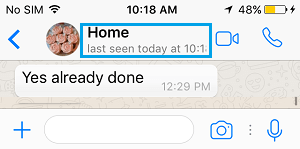
This Contact may have blocked you, if the “Last Seen Time” is not available, while this information was previously available to you.
However, it is also possible that this person may have recently decided to Hide WhatsApp Last Seen due to privacy concerns.
2. Inspect the Profile Picture of Your WhatsApp Contact
The second method of finding if someone has blocked you on WhatsApp is to take a look at WhatsApp profile picture of the person that you suspect has blocked you.
If the profile picture of the person has suddenly been replaced by WhatsApp’s stock profile Icon, it provides a reason to suspect or doubt that this person may have blocked.
A good way of confirming this is to find someone who is a common friend and take a look at the profile picture from the WhatsApp account of your common friend.
If you can see the profile picture of this person on your common friend’s phone and not on your phone, it provides a strong reason to believe that this person has blocked you on WhatsApp.
3. Send WhatsApp Message
Another way to check whether someone has blocked you on WhatsApp is to send a message to the person that you believe has blocked you and observe the “Check Marks” on the sent message.
1. Send a WhatsApp Message to the person that you believe has blocked you on WhatsApp.
2. After the Message is sent, start watching for the Check Marks on the Sent Message.
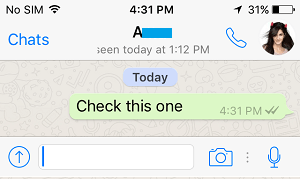
When you see the first check mark, it just means that the Message has been sent from your device. The second check mark informs that the Message has been delivered to the Recipient’s phone.
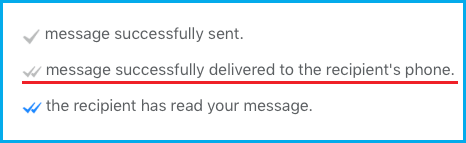
3. Keep an eye on the Check Marks. When the check marks turn blue, it confirms that your Contact has seen your Message.
When you see both the Check Marks turning Blue, you can safely assume that your Contact has not blocked you.
However, if you see One Check Mark on the sent Message and do not see the second check mark, it is a good indication that this person has most likely blocked you on WhatsApp.
4. ADD Contact To WhatsApp Group
A fairly reliable way to check If someone has indeed blocked you on WhatsApp is to add the suspected person to a WhatsApp Group.
For this purpose, you can create a New WhatsApp Group on your phone and try to Add this person to the newly created WhatsApp Group.
If this Contact has blocked you on WhatsApp, you won’t be able to add this person to any WhatsApp Group and you will see “Could Not Add Contact” Error Message on your Phone.
5. Make WhatsApp Call to Your Contact
Now that you do have a fairly good sense of whether or not you have been blocked on WhatsApp, it is time to confirm this by making a WhatsApp Call to this Contact of yours.
Make a WhatsApp Call to the Person that you suspect has blocked you on WhatsApp and closely observe as to what is happening when you are trying to Call this person.
Do you feel that your Calls are not going through to this Contact of yours? This is another good signal that you may have been blocked on WhatsApp.
At this stage, the only benefit of doubt that you can give to this Contact of yours is that his/her phone might be broken.
Conclusion
When viewed in isolation, none of the above methods can confirm for sure whether or not anyone has blocked you on WhatsApp.
However, when these methods are used in combination, they provide a good indication of whether or not someone has blocked you on WhatsApp.
For example, sent Message having one Check Mark, WhatsApp Calls not going through and the inability to add the Person to WhatsApp Group is a strong indication of being blocked on WhatsApp.