If the Mouse that came with your computer is inconvenient to use, you can find below the steps to Select the Right Mouse for your computer.
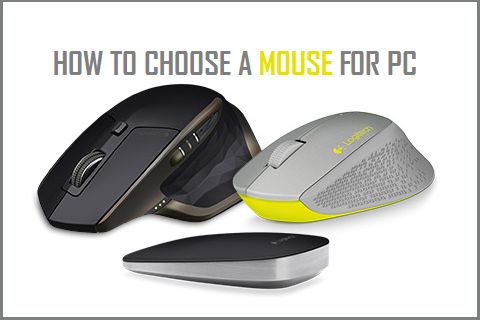
Select the Right Mouse for Your Computer
While shopping for a Mouse, the natural tendency with many users is to go with any mouse that is available at a lower price.
However, if you spend a lot of time working on the computer, it is important that you select a mouse that is comfortable to use and is not going to cause strain on your hands.
1. Select the Right Size
If you are considering a Small Sized Mouse or Travel Mouse, you need to be aware that it is not suitable for long time use.
The maximum amount of time that you can expect to work using a travel sized mouse is about 20 minutes, before your hand starts hurting.
A full sized mouse is comfortable to hold and provides support to the entire palm. Hence, going for a Full Sized Mouse is the better option for those who work on the computer for longer periods of time.
2. Comfort
Apart from size, the comfort level provided by a mouse also depends on the shape of Mouse.
Hence, make sure that you try display models, before going for a mouse that has a different shape, compared to a regular mouse.
3. Should You Buy a Wired or Wireless Mouse?
A wired mouse gets its power supply from the computer, unlike a wireless mouse which needs to be powered by a battery.
If you do not like the idea of changing batteries or mouse not working properly due to a weak battery, you can go for a wired mouse.
If your desk is always crowded, there is always the possibility of a wired mouse getting tangled up and not working properly. In such cases, you should go for a wireless mouse.
4. Durability
In general, a wired mouse is likely to last longer than a wireless mouse due to its simple or less complicated design.
As you must have noticed, a Wireless Mouse always comes with a Receiver Device, which needs to be connected to the USB Port of the computer.
Based on our expereince, the Receiver Device is more susceptible to damaged or corruption. In which case, the mouse becomes totally unusable and needs to be replaced.
5. Should You Buy Programmable Mouse
A programmable mouse is really important because it features extra buttons that can be programmed to your commands.
This helps in creating shortcuts for you. If you use programs like Word and Excel a lot than programming one of the keys to a function in Word and Excel will make your work easier and faster.
Programmable buttons are also helpful in normal internet browsing. You can program one of the buttons as a back button and one as a forward button and just click on these buttons.