Even if you have accidentally or intentionally deleted apps from your mobile device, you can recover them by going to Google Play Store on your Android Phone and Tablet.
Here are some of the common reasons for users ending up with deleted apps and looking for a way to recover them.
- It is not uncommon to accidentally delete apps, those who have done this will be able to relate to this.
- You may have Restored your Android phone to its factory default settings, which results in deletion of all non-essential apps.
- Another reason for deleted or corrupted apps is viruses. You may have tried using a virus removal tool, which can sometimes end up deleting or corrupting apps.
Steps to Recover Deleted Apps on Android Phone or Tablet
Follow the steps below to recover deleted apps and install them back on your Android phone or tablet
1. Open Google Play Store on your Android Phone.
2. Once you are in Google Play Store, tap on 3-Line icon and select My Apps & Games tab.
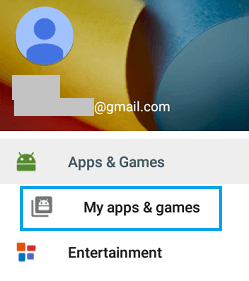
3. On the next screen, switch to Library tab and you will see a complete list of both deleted and downloaded apps.
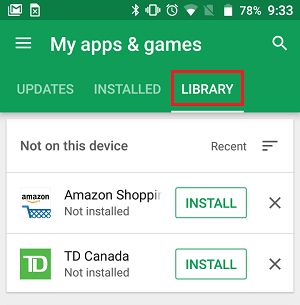
4. Go through the list of deleted apps and install the ones that you want to recover.
Tip: Apps in the Library section, are arranged in the order of their download. The apps that you most recently deleted will be at the top of the list, while apps that you deleted a while ago will be at the bottom.
Hope this helps you recover deleted apps and re-install them back to your Android device.