While, iPhone provides the option to answer calls without the need to login to your device, it also provides the option to protect missed calls appearing on Lock screen of your iPhone.
All that is required to protect missed calls appearing on the Lock Screen of your device is to disable “Return Missed Calls” option on your iPhone.
Additionally, you can also disable “Reply with Message” option to prevent the possibility of anyone else being able to reply to messages from the Lock Screen.
Protect Missed Calls on iPhone Lock Screen
As mentioned above, all that is required to protect missed calls appearing on the Lock Screen of your iPhone is to disable “Reply with Message” and “Return Missed Calls” option on your device.
Once, both these settings are disabled, it won’t be possible for anyone to access missed calls and messages on your iPhone, without entering the Lock Screen Password.
1. Steps to Protect Missed Calls on iPhone Lock Screen
Follow the steps below to protect Missed Calls on iPhone Lock Screen
1. Open Settings > tap on Touch ID & Passcode (Face ID & Passcode in case of iPhone X).
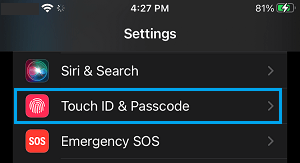
2. On the next screen, you will be prompted to enter your Lock Screen Passcode in order to access the Touch ID & Passcode Screen.
3. On Touch ID & Passcode screen, scroll down to “Allow Access When Locked” section and disable Reply with Message and Return Missed Calls options.

After this, all Missed Calls and Messages that appear on the Lock Screen of your iPhone will be protected with your Lock Screen Passcode.
Anyone that tries to answer missed calls from the Lock screen of your iPhone will be prompted to verify identity by using Passcode, Touch ID or FaceID.