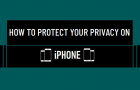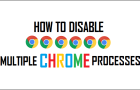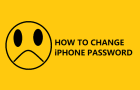The Guest Mode feature in Google Chromecast allowed Guests to project media playing on the screen of their mobile device on to the large screen of your Home Television. Unfortunately, […]
How to Use YouTube Picture-in-Picture Mode On Windows PC
When you Enable the Picture-in-Picture (PIP) Mode on any YouTube Video, you will find it immediately detaching itself from YouTube’s main website and playing in a minimized window, at bottom-right […]
How to Protect Your Privacy on iPhone
As you may have noticed, Apps on iPhone request permission to access Contacts, Camera, Microphone, Photos and Location, either during installation or while they are being used. This often results […]
How to Disable Multiple Chrome Processes in Windows
If Google Chrome browser is running slow or using up excessive resources on your computer, the problem could be due to the default tendency of Google Chrome to create multiple […]
Fix: Your SIM Sent Text Message Notification on iPhone
Sometimes, iPhone can come up with “Your SIM sent a text message” notification, which makes one wonder as to who or where the SIM Card or iPhone is sending the […]
How to Enable Touch Keyboard in Windows 11/10
In addition to the actual or physical keyboard, Windows operating system also provides the option to enable and use a virtual On-screen Touch Keyboard on your computer. When Touch Keyboard […]
How to Send Group Email In Gmail App On iPhone
You can send Group Email to multiple Contacts on iPhone by opening a New Message in the Gmail App and manually selecting the Contacts that you want to send the […]
How to Find Your Wi-Fi Password on iPhone
If your iPhone is connecting to internet using the same Wi-Fi password that was setup by your Internet service provider, you may find it written in a notebook or saved […]
Fix: Apple Music Pausing or Disconnecting on iPhone
In general, the problem of Apple Music Pausing or Disconnecting on iPhone has been reported while listening to Music with iPhone placed in the pocket and connected to Bluetooth Headphones. […]
How to Find iTunes Backup Location On Windows Computer
When you Backup iPhone to computer using iTunes, the backup of your iPhone is stored at a specific iTunes Backup location on the computer. Similarly, when you Restore iPhone from […]
How to Change iPhone Password
iPhone provides the option to setup Lock Screen Password and prevent the possibility of anyone else being able to open your device and take a look at your Photos, Messages […]
How to Show and Hide the Dock on Mac
While the default position of the Dock on a MacBook is to be always available at the bottom of the screen, it is also possible to Hide the Dock on […]