Moto G Voice Command feature as available on Motorola phones can be used to make calls, send text messages and perform other functions using voice, instead of using the keyboard.
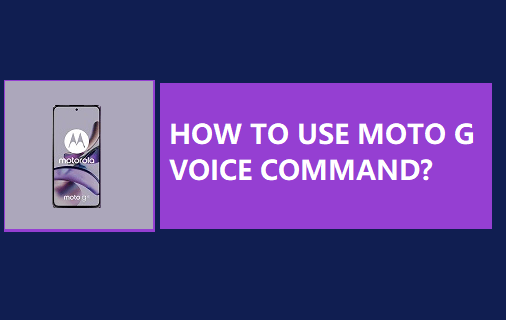
What is Moto G Voice command?
Moto G Voice Command can be defined as a set of pre-built voice control commands, designed to perform the most commonly used functions on a Motorola phone.
You can make use of Moto G Voice commands to call, message and send emails to anyone that is listed in the Contacts List on your Motorola device.
Apart from this, you can use Moto G Voice Commands to play music, switch on Wi-FI/Bluetooth and perform certain other tasks.
List of Available Moto G Voice Commands
Here is a list of the mostly commonly used Moto G Voice Commands that are available on both high-end and low priced Motorola phones.
- Call “John” : Makes a phone call to John, if John is listed in your Contacts List. If the person is not listed, you can say Call “123-456-xxxx”.
- Redial : Makes a phone call to the last phone number that was called from your device.
- Send text “John” : Send a text message to John. If John is not listed in your Contacts list, you can say Text “123-456-XXXX”.
- Send email “John” : Send an email to John (must be in your Contacts list).
- Play “playlist A” : Makes your phone play songs listed in the named playlist. You can also say the title name, but Moto G may misunderstand you.
- Go to “calendar” : Launches the Calendar App on your phone.
- Turn WiFi on : Switches ON Wi-Fi, Turn Bluetooth on: Switches on the Bluetooth, Help: Gets voice command help.
Note: You need to replace the contents between the quote marks (“ ”) to suit your own requirements.
In addition to above, you can use Google Now Voice commands on any Motorola device.
How to Use Moto G Voice Commands
All that is required to go hands-free on Motorla device is to open the Voice Command App and speak or say the required Moto G Voice Command.
If you are using a Bluetooth headset, you can open or launch the Voice Command App by pressing the Call button.
Once the Voice Command App is launched, you can use your voice to make calls, send text messages and perform other tasks.
Wny is Moto G Voice Command Not Working?
The most common reason for Moto G Voice command not working or failing to follow your voice commands is usually due to Moto G being unable to understand your Voice commands.
If this is happening frequently, you need to train Moto G to understand your voice more accurately by going to Settings > Voice command settings > Adaptation.
Also, you need to be aware that Moto G can only understand pre-built voice commands, it cannot be trained to understand new commands.
What to Do if Moto Voice App is Missing?
As mentioned above, Moto Voice is supported by both high and low priced Motorola phones, However, it does not necessarily come pre-loaded on all Motorola phones.
If Moto G Voice is not available on your device, you can easily download and install this App on your Motorola device by going to Google Play Store.
Limitations of Moto G Voice Commands
As mentioned above, Moto G Voice can only understand certain built-in or pre-defined voice commands, it cannot be trained to understand more commands.
Also, only the following languages are supported by Moto G voice command:
- English (US), English (UK)
- French (European), French (Canada)
- German, Italian, Spanish & Portuguese