The default option on Android Phones is to keep the Lock Screen Password hidden, which prevents others from viewing the password. However, it is possible to make the password visible on your Android Phone.
While making the password visible in not advisable from security point of view, it can be helpful if you are constantly making mistakes while entering the password and worried about the possibility of being locked out from your device.
Apart from this, you might be looking for a way to make the password visible in order to view the password or because you are trying to change the password.
Steps to Make Password Visible on Android Phone
You can follow the steps below to view and make the password visible on your Android phone or tablet.
1. Open Settings on your Android Phone > tap on Lock Screen & Security tab.
2. On the next screen, move the toggle next to Make Passwords Visible to ON position.
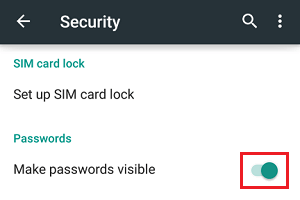
Note: On some Android phones Lock Screen & Security option, may appear as just Security.
If you cannot see this option, tap on Other Security Settings or Advanced.
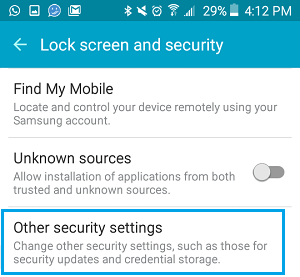
3. On Other Security screen, move the toggle next to Make Passwords Visible to ON position.
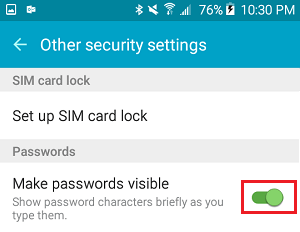
From now on, you will be able to see the Password as you are typing it on your Android Phone.
2. Hide Password on Android Phone
Making the Password Visible can be helpful for those who tend to forget passwords or make mistakes while typing.
However, this convenience comes with a security risk, as it allows people around you to view the Password as you are typing the Lock Screen Password to unlock your device.
Hence, you can follow the steps below to Hide the Password or make the Password Invisible on your Android Phone.
1. Open Settings > scroll down and tap on Lock Screen & Security.
2. On the next screen, move the toggle next to Make Passwords Visible to OFF position.
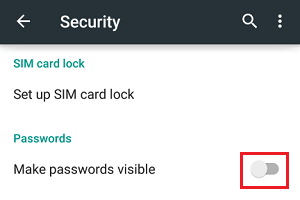
If you do not see Make Passwords Visible option, tap on Other security settings or Advanced.
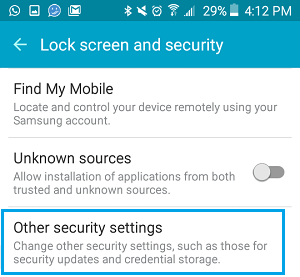
3. On the next screen, move the toggle next to Make Passwords Visible to OFF position.
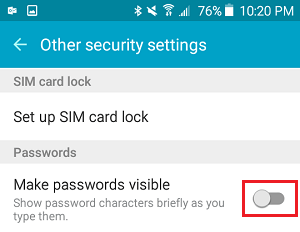
From now on, the password will be completely invisible as you type the Password in order unlock your Android Phone.