The “Tap & Go” feature on Samsung Galaxy and other Android Phones makes it really easy to transfer data from Old to New Android Phone.
However, the “Tap & Go” is available only while setting up a New Android Phone. Once an Android Phone is setup, you won’t be able to go back to “Tap & Go” screen.
The only way to go back to or access the Tap & Go screen on a device that has already been setup is to Factory Reset your Android Phone and restart the setup process.
Transfer Data to New Android Phone Using Tap & Go
If you have New or Factory Reset Android Phone, you can follow the steps below to transfer data from your existing or Old Android Phone to your shiny new Android Phone.
1. Unlock Your Current Device
Unlock your current Android Phone and Make sure NFC is turned ON.
2. Open New Device & Start Setup
Switch on your New or Factory Reset Android Phone and follow the onscreen setup instuctions, until you reach the Tap & Go Screen.
3. Place Phones Back to Back
After reaching Tap & Go screen, unlock your Old Phone and place New and Old Phone back to back against each other.
Note: Make sure that the back of both phones touch each other, until you hear a sound.
4. Confirm Transfer of Data on Old Phone
Next, you will be prompted to confirm transfer of data from your old phone. Tap on OK on your old phone to start the transfer process.
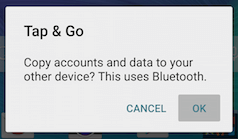
5. Unlock old Device once again
Your old device will automatically lock itself again and you will be prompted to unlock the device. If your device does not have a lock, you will not be prompted to unlock your device again.
6. Sign into your Google Account on New Phone
On your new phone, you will be prompted to sign into your Google Account to confirm that you do have authority to transfer data.
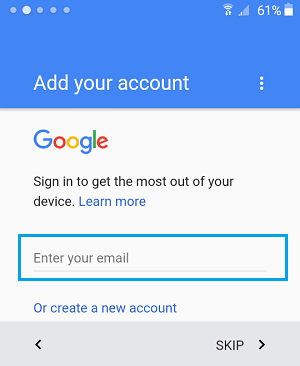
7. Agree to Google Terms and Conditions
After signing into your Google Account, you will be prompted to Agree to the Terms & Conditions.
8. Complete set up process
Follow the next instructions to complete the setup process, after which you will be taken to the home screen of your Android device.
For some time, you won’t be able to use any Apps, as your device is still recieving data from your old phone.
You may find some of the apps being grayed out, but, they will regain their color once the transfer process is completed.