The default option in WhatsApp is to show your Profile Picture to all your Contacts, which makes it really easy all your Contacts to identify you on the social media app.
However, WhatsApp also provides the option to hide your profile picture from everyone and the option to selectively hide your profile picture from certain selected Contacts.
With this understanding, let us go ahead and take a look at the exact steps to hide your profile picture from certain specific Contacts in WhatsApp.
1. Hide Your WhatsApp Profile Picture from Specific Contacts on iPhone
You can hide your WhatsApp profile picture or photo from certain selected or specific Contacts on iPhone by following the steps below.
1. Open WhatsApp > tap on the Settings tab in bottom-menu.
![]()
2. From the Settings screen, navigate to Privacy > Profile Photo > select My Contacts Except…. option.
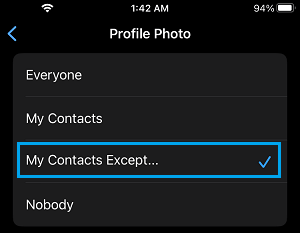
3. On the next screen, select the Contacts that you want to hide your Profile Photo from.
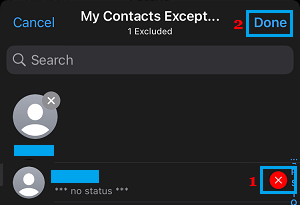
After this setting, your WhatsApp profile photo will be hidden from these selected Contacts.
2. Hide WhatsApp Profile Photo from Specific Contacts On Android Phone
The steps to hide your profile picture from selected or specific Contacts in WhatsApp on Android Phone are practically the same as on iPhone.
1. Open WhatsApp > tap on 3-dots Menu icon (top-right corner) and select Settings in the drop-down menu.
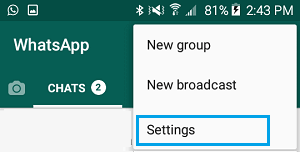
2. From the Settings screen, navigate to Privacy > Status > tap on My Contacts Except…. option.
3. On the next screen, select the Contacts that you want to hide your WhatsApp Profile Photo from.
After this, the Contacts that you selected on “My Contacts Except” screen won’t be able to see your Profile Photo in WhatsApp.