The default setting on iPhone is to show your Caller ID, which practically means that your phone number and Name will be visible to any person that you call from your device.
However, iPhone also provides the option to Hide Caller ID and this can be used to hide your phone number and make anonymous calls from your device.
When you make a call from iPhone with hidden Caller ID, the person at the other end won’t be able to see your phone number and the call will be displayed as anonymous or private number call.
What Happens When You Hide Your Phone Number on iPhone?
When you hide your phone number on iPhone, the receiving device won’t be able to identify your phone number and it will end up display your call as coming from an anonymous or private number device.
However, you need to be aware that the Caller ID feature on iPhone works on a reciprocal basis. This means that hiding your phone number from others, also prevents you from seeing the phone number of others.
In simple terms, you can see the phone number of people calling your device, only when you allow other people to see your phone number.
1. Hide Phone Number from Everyone on iPhone
As mentioned above, all that is required to hide your phone number from everyone on iPhone is to switch OFF or disable the Caller ID feature on your device.
1. Go to Settings > Phone > select Show My Caller ID option.
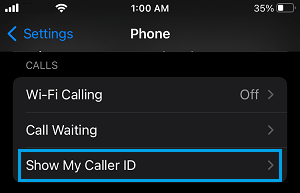
2. On the next screen, move the toggle next to Show My Caller ID to OFF position.
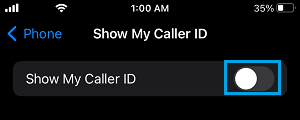
After this, no one will be able to see your Phone Number, whenever you make a Call from your device.
Note: Caller ID blocking is not allowed in some Countries and may also be blocked by your Carrier. In such cases, you will find Caller ID option grayed out.
2. Hide Phone Number from One Person on iPhone
It is possible to Hide your Phone Number from one person on iPhone, without totally disabling the Caller ID feature on your device.
This can be achieved by placing a call blocking Code in front of the phone number that you are trying to Call.
For example, in USA and Canada, you can hide your phone number by dialing #31# followed by the mobile phone number of the person that you want to hide your phone number from.
1. Open the Phone App on your iPhone.
2. Switch to Contacts tab and select the person that you want to hide your phone number from.
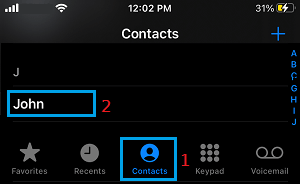
3. On Contact’s detail screen, tap on the Edit option and add the Caller ID Blocking Code in-front of the phone number.
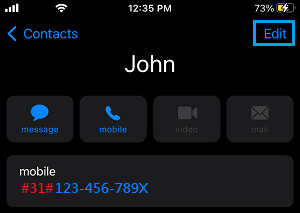
As you can see in above image, the call blocking code #31# is placed before the phone number, which in this case is 123-456-789X.
If you are trying to call a Home Phone or Landline Number, you can hide your phone number by dialing *67 followed by the Landline Number.
Note: If you are staying outside North America, you should be able to find the Caller ID blocking code for your Country or Region by going to this article on Wikipedia.
3. How to Make Anonymous Call to Anyone on iPhone?
At any time, you can make an anonymous private number call to anyone from your iPhone by following the steps below.
1. Find the Caller ID disabling code for your area.
For example, codes *67 and #31# work within North America, while 141 works in United Kingdom and Ireland.
2. Dial the Caller ID Blocking Code > followed by Phone Number of the person that you are trying to Call.
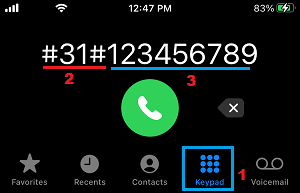
As you can see in above image, the call blocking code #31# is placed before the phone number, which in this case is 123-456-789X.
4. Hide Phone Number from Specific Contacts on iPhone
In case of multiple specific Contacts, you can add the Caller ID blocking code to phone numbers of people that you want to hide the phone number from.
1. Open Contacts App and select the Contact that you want to hide your phone number.
2. On Contact’s detail screen, tap on the Edit option and add the Caller ID Blocking Code (#31#) in-front of your Contact’s phone number.
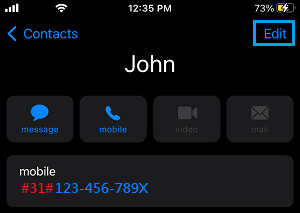
Note: Caller ID blocking code varies, depending on the Country in which you are located.
3. Once you are done, make sure that you tap on Done to save this change on your iPhone.
4. Repeat above steps (1 to 3) for other people that you want to hide your phone number from.
Caller ID Blocking Code is Not Working?
If Caller ID blocking codes (*67 or #31# or others) are not working, the problem is usually due to free Caller ID blocking codes being blocked by your mobile service provider.
It is not uncommon for mobile service providers to assign their own codes for blocking Caller ID and charge a fee for this service.
Some service providers may require you to dial *67 or #31# code and then wait for the regular dial tone to return, before Dialing the phone number that you want to call.