There are multiple ways to get US Phone Number from outside United States, including many free and paid services that can provide you with your own US based Mobile Phone Number.
In general, people that are looking for a way to get free US Phone Number from other Countries are US citizens living as expats in Asian and Middle Eastern Countries.
How to Get a Free US Phone Number From Any Country
In general, the easiest way to get a free US Phone Number is by creating an account with VOIP apps and service providers that are known to provide a free virtual phone number to all their users.
While there are many VOIP (voice over internet protocol) apps and VOIP service providers, in this guide we are providing below the steps to get free US Phone Number by using TextNow, TextFree, Google Voice and Skype.
1. Get Free US Phone Number Using TextNow
TextNow is a popular free messaging app that provides its users with a Free Phone Number, that can be used to make calls, send text messages and verify online accounts.
You can Sign up for TextNow by using your Email Address, Apple ID, Google Account, or Facebook Account.
In addition to smartphones, TextNow can also be used to make calls and send text messages from Windows and Mac computers.
1. Download TextNow App from Google Play Store (Android Phone) or the App Store (iPhone).
2. Once the App is downloaded, open TextNow and select Sign Up with Email option.
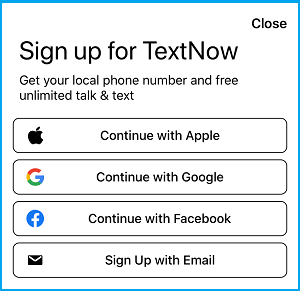
3. Enter your Email Address and any Password to create a TextNow Account.
4. On the next screen, Enter the Area code for any US city and tap on Continue (For example, 773 for Chicago).
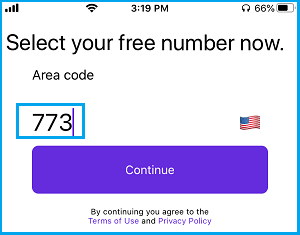
5. Select your Phone Number from the list and tap on Continue.
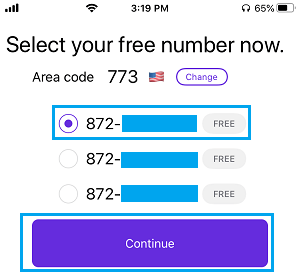
Tip: Make sure to note down the number you choose. In case you did not note down the number, tap on 3-line menu icon and note down your free phone number.
![]()
Note: The TextNow app is not available in some countries. If it is not available in your country, you can either change your app store country or follow the other methods.
2. Get Free US Phone Number Using TextFree
Just like TextNow, TextFree also provides a free US Mobile Phone Number that can be used to make calls, send text messages and verify WhatsApp, Facebook and other apps.
TextFree also uses an Email based verification system and does not prompt you to provide your Phone Number.
1. Download TextFree App from Google Play Store (Android Phones) or from the App Store (iPhone).
2. Once the App is downloaded, tap on the Sign Up button.
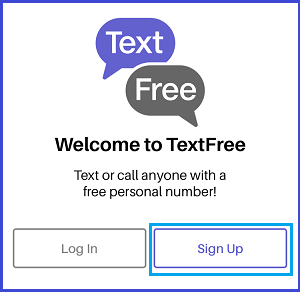
3. On the next screen, tap on the Allow option to provide TextFree with Access to your location.
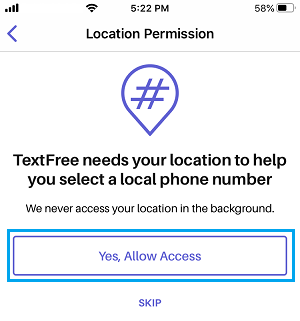
4. Next, remove the Area Code suggested by TextFree and enter Area Code for any US City. For example, type 773 to get Chicago based Phone Number.
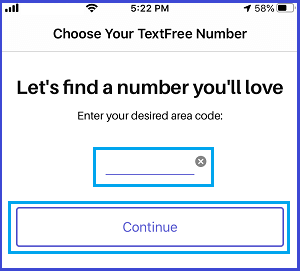
5. Select your TextFree Number from the list of Number provided by TextFree.
6. On the next screen, type your Email Address and the Password to sign up for TextFree account.
If you forgot to note down your TextFree number, simply tap on the Gear icon to see your number.
3. Get Free US Phone Number Using Google Voice
If you are looking for a reputable name, you can trust Google to provide you with a Reliable and Free US Phone Number via its Google Voice service.
The problem with Google Voice is that it is only available within the United States and it prompts for a US based Phone Number during the Sign-up process.
However, you can overcome this issue and get a Google Voice Number from outside the United States by following steps provided in this guide: How to Get Google Voice Number From Outside US.
4. Get US Phone Number Using Microsoft Teams
Prior to April 2025, you could get a US Phone Number by subscribing to the paid version of Microsoft’s popular Skype service. However, Microsoft has decided to retire Skype and is transitioning its users to Microsoft Teams.
While Microsoft Teams does not provide phone numbers at the same affordable rates as Skype, it does provide a way to get a US based phone number by subscribing to its phone services.
Note: A US based Address is required to get US Phone Number. If you are living outside United States, you might be able to get a US Address by using third-party services like US Global Mail and iPost11.