There are a number of options, in case you want to download free music – Legally, without breaking rules or denying any Artist of his/her rightful earnings.
Without further ado, let us go ahead and take a look at places on the internet from where you can download free music, without breaking any law or impinging the rights of the artists.
1. Download Free Music from iTunes
Once in a while iTunes gives out free singles that you can download for free. However, the problem is that you will have to constantly check iTunes to see if there is a free song available for download.
You can solve this problem by downloading an app called Free Song Notifier from the App Store. This app will notify you via push notifications to your iPhone, whenever a song becomes available for free download on iTunes.
In addition to free song notifications, Free Song Notifier also allows you to watch 30 second previews of 15 popular songs that are trending in your country.
2. FREE Music ARCHIVE (FMA)
As you can guess from its name, all the songs and music as available on Free Music Archive is free to download. In addition, you will also find MUSIC on FMA that has been cleared for derivative work. This allows you to use such music for your online videos under Creative Commons license.
While you may occasionally come across some popular names, most of the music as available on FMA is contributed by lesser known independent artists, who are not yet popular or do not focus on becoming popular.
Downloading music from FMA is as simple as finding the track that you want to download and click on the down arrow button to download. You can also click the play button next to any track to hear the song through FMA’s website (See image below)
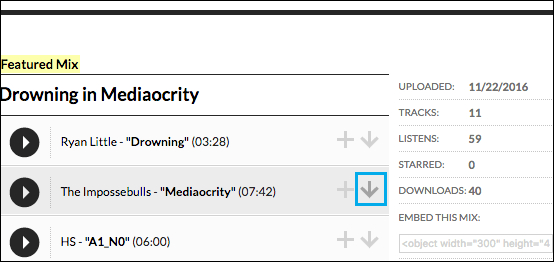
3. Download Free Music From NoiseTrade
NoiseTrade offers a platform for independent artists to connect with fans. These upcoming Artists offer people free music to their fans in exchange for receiving promotional emails from these artists.
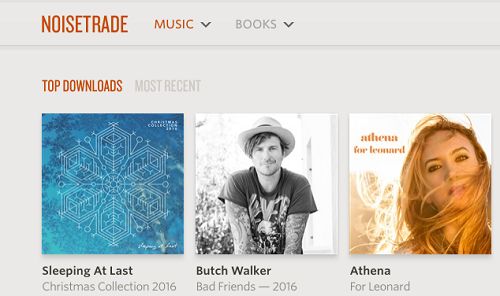
In order to download music from NoiseTrade, you will be required to create a free user account, which requires you to enter your email address, password, and your zip code.
By downloading music, you agree to subscribe to periodic emails from NoiseTrade and the artist. In case you do not like receiving emails from any artist, you can unsubscribe at any time. After creating an account, you can browse music albums by genre and find the songs that you want to download.
4. Download Free Music From Freegal
Freegal is different from other free music download sites considering that it does not entirely focus on upcoming and independent artists. You will be able to find free music from well-known and popular artists like Adele, Britney Spears, One Direction and others on Freegal.
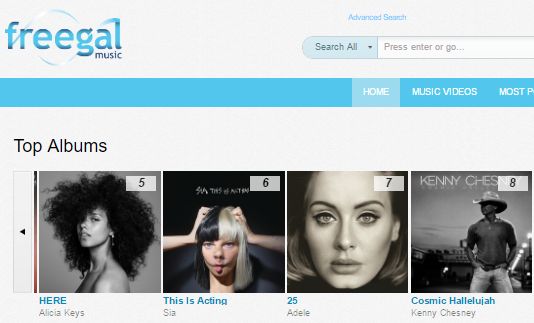
Another difference between Freegal and the other free music sites is that Freegal requires a Library Membership from a participating library.
Freegal® is a free music service from your library. All you need is your library card number and possibly a PIN if your library utilizes them. Freegal offers access to about 11 million songs, including Sony Music’s catalog of legendary artists, and over 15,000 music videos.
Freegal allows you to download a certain number of songs per week, depending on the agreement your library has with the service. You may also be able to stream music directly from Freegal’s website, in case your library has not placed any streaming limits.
5. Download Free Music From Amazon
Amazon has tons of free Music, but for some reason most of the free tracks on Amazon are Bible Readings in Bulgarian.
However, it is easy to skip through Bulgarian tracks (in case you want to) as Amazon makes it really easy to sort through music on its website by Genre, Artist, Release date and customer review score.
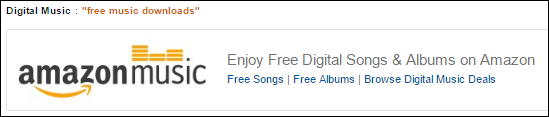
The way Amazon works, you need to purchase free tracks before you can download them.
1. Find a Free song that you want to download
2. Click on the Cart button to add it to your shopping cart.
3. Next, Amazon will ask you sign-in to your Account or Create your Amazon Account.
4. Go through the Amazon checkout process (You will pay nothing)
5. Next, tap on Download Purchases.
Amazon will ask you if you want to download your songs through the Amazon Music app or download them directly to your iPhone or Android Phone. You will be asked to authorize your device with Amazon, in case you choose to download directly to your device.