While the Power Button Camera Shortcut is designed to provide quick access to the camera on an Android phone, there are many users who want to disable this feature.
The main reason for disabling the Power Button Camera Shortcut would be to prevent the possibility of the camera on your Android phone being accidentally switched on.
This can easily happen, if you end up accidentally pressing the power button twice or if any child in your family gets access to your device and happens to press the power button twice.
Disable Power Button Camera Shortcut on Android Phone
You can follow the steps below to prevent your Android phone from opening the camera, when you double press the Power button.
1. Open the Settings App on your Android Phone > scroll down and tap on Display.
2. On the display screen, move the toggle next to Press power button twice for camera to OFF position.
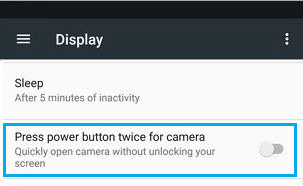
After this setting, your should no longer find your Android phone opening or launching the camera, when you press the power button twice.
After this, you will only be able to open the camera on your Android phone by logging into your device and opening the Camera App.
Enable Power Button Camera Shortcut on iPhone
If you are on a vacation and need quick access to the camera, you can enable the Power Button Camera Shortcut on your Android Phone by using the following steps.
1. Open the Settings App on your Android Phone > scroll down and tap on Display.
2. On the next screen, move the toggle next to Press power button twice for camera to ON position.
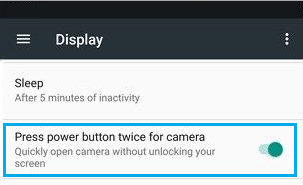
After this, you will be able to launch the camera on your Android phone by pressing the power button twice, without the need to login to your device and then launch the camera.