WhatsApp provides the option to change the phone number linked to your WhatsApp Account, without losing any of your messages, photos and Contacts.
In general, users find the need to change WhatsApp phone number; when they switch to a new device with a new phone number or want to associate another number or a virtual phone number with WhatsApp.
Change WhatsApp Phone Number Without Losing Messages
Before going ahead with the steps to change phone number in WhatsApp, make sure that your new phone number is active and it can receive SMS text messages and Calls.
This is important, because WhatsApp will be sending a 6-digit verification code to your new phone number and this code is required to change your phone number in WhatsApp.
1. Steps to Change WhatsApp Phone Number
You can follow the steps below to change your phone number in WhatsApp on your iPhone or Android phone.
1. Open WhatsApp > tap on Settings tab in bottom menu.
![]()
If you are using an Android phone, tap on 3-dots icon (top-right) and select Settings in the drop-down menu.
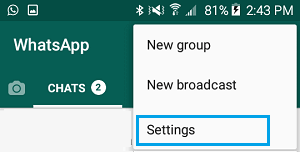
2. From the Settings screen, go to Account > Change Number and tap on the Next.
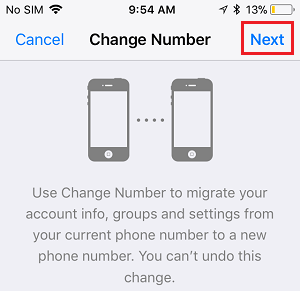
3. On the next screen, enter your Old Phone Number, New Phone Number and tap on Next to recieve a 6-digit verification code from WhatsApp on your new phone number.
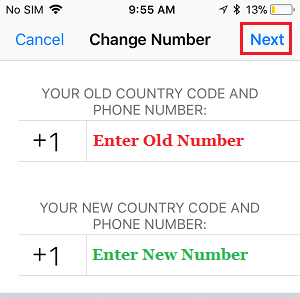
4. On the next screen, enter the Verification Code and wait for WhatsApp to verify the New Phone Number.
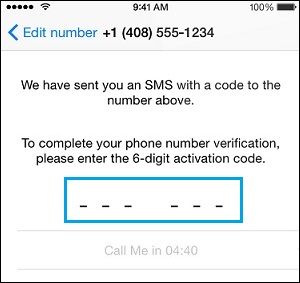
Note: You can also tap on the Call Me option to receive verification code via an automated call from WhatsApp to your New Phone Number.
Once the verification process is completed, all your WhatsApp Messages and Contacts will be transferred to New Phone Number.
What Happens When You Change Phone Number in WhatsApp?
When you change your phone number in WhatsApp, all information from your old Account will be migrated to your new phone number and you can expect the following.
- Your WhatsApp Account associated with the Old Phone Number will be deleted.
- Your WhatsApp Contacts will no longer be able see your Old Phone Number in their lists of WhatsApp Contacts.
- All your WhatsApp Data including your Profile, Groups, Chat history and your Account Payment Status will be migrated to your New WhatsApp Account.