Snapchat offers Support in multiple languages and allows users to switch from its default Language (English) to any other supported language. You can find below the steps to Change Support Language in Snapchat.
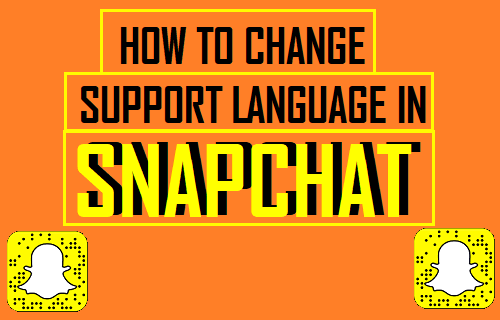
Change Support Language in Snapchat
Depending on your location, you might be able to see about 20 supported languages on Snapchat, including Chinese, Spanish, French, Italian and other major Languages.
You can check if your Language is supported in Snapchat by following the steps below. In case your desired language is available, you can easily make a switch to your desired language.
1. Open Snapchat and tap on Snapchat Ghost Icon located at the top-left top corner of the screen.
![]()
2. On the next screen, tap on the Gear Shaped Settings Icon located at top-right corner of the screen.
![]()
3. On the Settings screen, scroll down and select the Support option.
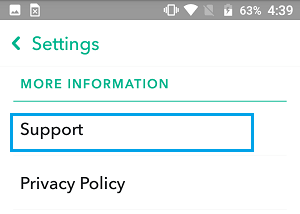
4. On the support screen, Scroll down to Language section and tap on the Current Language.
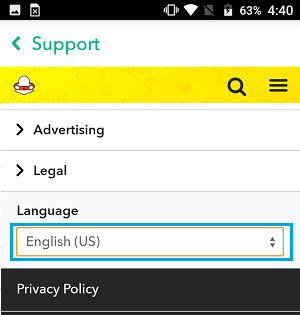
5. On the next screen, you will be able to choose from any of the supported languages by tapping on the Language that you want to switch to on Snapchat.
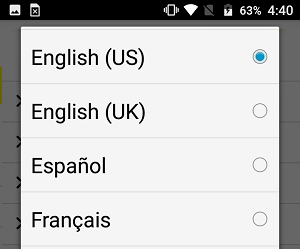
Once the Language that you want is selected, you will able to view Snapchat support and other information in your own language.