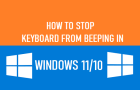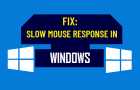RAM or Random Access Memory can be defined as short-term memory that a computer makes use of to store temporary information, required to quickly open apps, desktop programs and files. […]
Microsoft Windows
How to Stop Keyboard from Beeping in Windows 11/10
While the default option in Windows is to produce a beeping sound when Caps Lock, Number Lock and Scroll Lock keys are pressed, it also provides the option to stop […]
How to Reset Firewall Settings in Windows 11/10
You may find the need to reset the Firewall Settings on your Windows computer, if you are unable to download apps, access certain websites or unable to use or setup […]
Fix: Wi-Fi Disconnects When Ethernet is Plugged In
The default network setting on a Windows computer is to disconnect Wi-Fi and switch to Ethernet connection, whenever an Ethernet cable is plugged-in to the computer. However, this does not […]
File Explorer Not Responding in Windows 11/10
If the File Explorer is not working on your computer, you won’t be able to access Files, Folder and attached USB & External Hard Drives attached to on your computer. […]
How to Disable Fast Startup in Windows 11/10
While the Fast Startup feature is enabled by default on a Windows computer, you may find the need to disable Fast Startup, if it is causing problems on your device. […]
Fix: Computer Restarting Randomly (Windows 11/10)
The most common reason for a Windows computer shutting down and restarting randomly is due to a built-in safety mechanism in the operating system. Depending on the nature of the […]
Cursor or Mouse Pointer Disappearing in Windows 11/10
While the problem of Cursor or Mouse Pointer disappearing or not showing up has been reported after installing updates on a Windows computer, it can also occur at any other […]
How to Disable Touch Screen in Windows 10/11
You may find the need to disable the Touch Screen on your Windows computer, if it is not working properly or bothering you with Phantom or Ghost Touch. Even if […]
Fix: Slow Mouse Response in Windows 11/10
Dealing with a slow mouse response on a Windows computer can be frustrating, especially if you are under pressure and trying to get some work done in a short period […]
How to Disable or Uninstall OneDrive in Windows 11/10
If you do not want to use OneDrive, Microsoft provides the option to disable or turn off OneDrive and also the option to Uninstall OneDrive from your Windows 11/10 computer. […]
How to Disable Auto Save to OneDrive in Windows 10/11
While the default setting in Windows is to automatically upload all files, including documents, spreadsheets, photos and even screenshots from the computer to OneDrive, it also provides the option to […]