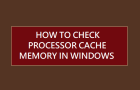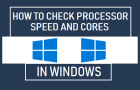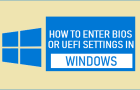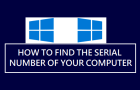While the default Setting on a Windows Laptop is to go into sleep mode when the Lid is closed, it can be configured not to go in sleep mode, even […]
Microsoft Windows
How to Change Desktop Background in Windows 11/10
When a new computer is setup, it will be setup with the default Windows Desktop Background as applicable for the version of Windows operating system installed on the computer. While […]
How to Optimize/Defragment Hard Drive in Windows 10/11
Windows operating system provides the option to Optimize and Defragment the hard drive, which can help in improving the performance of computers using traditional HDD Drives. Since, computers with SDD […]
Fix: Headphones Not Working in Windows 11/10
If Headphones are not working on your Windows computer, take a look at the bottom-right corner of the screen and see if the Speaker shaped Sound Icon is visible in […]
How to Check Processor Cache Memory in Windows 11/10
If the processor on a Windows computer is equipped with cache memory, it can store re-usable information in its own cache, instead of having to store it in the RAM […]
How to Find Windows Product Key (Complete Guide)
It is not easy to find Windows Product Key, because it is embedded in the computer’s BIOS/UEFI firmware and cannot be easily seen or accessed. Windows Product Key exists in […]
How to Check Processor Speed and Cores in Windows
The processors on modern desktop and laptop computers are equipped with multiple processing cores which work as a team to process multiple instructions. When you check the processor information on […]
How to Enter BIOS/UEFI Settings in Windows 11/10
On most Windows computers, you should be able to enter BIOS/UEFI Settings by pressing a designated key (DEL, F1, F2, F10 or ESC), while the computer is still in the […]
How to Change File/Folder Ownership in Windows 11/10
The default option on a Windows 11/10 computer is to Locks Files and Folders to the User that originally created them. Apart from the Admin, no one else is allowed […]
Fix: High CPU Usage By WSAPPX in Windows
If you are noticing High CPU usage by WSAPPX, it is likely that updates are being downloaded/installed on your computer and you can expect the CPU usage to go down […]
How to Update BIOS In Windows 11/10
Certain problems on a Windows computer like keyboard keys not working, random restarts and others might require you to update BIOS. Newer computers have replacement BIOS chips known as UEFI […]
How to Find Computer Serial Number in Windows 11/10
If you are trying to find the Serial Number of your computer, it should be available on a sticker attached to the bottom of your Laptop computer. If you are […]