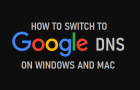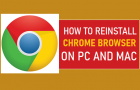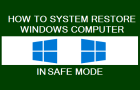If you are dealing with the problem of a Corrupted User Profile or unwanted User Profiles, you can find below two different methods to Remove User Profiles from a Windows […]
Microsoft Windows
Fix: “Printer Is Offline” Error in Windows 11/10
The “Printer is offline” error message in Windows operating system is designed to alert users about the Printer being switched OFF or not being connected to the computer. However, the […]
Fix: Unable to Install Google Chrome In Windows 10
If you are unable to install Google Chrome on your Windows 10 computer, the problem might be due to your computer being in S-Mode or installation of third party apps […]
How to Switch to Google DNS On Windows and Mac
If you are constantly suffering from network connectivity issues, you can switch the DNS servers on your computer to Google DNS and see if this helps improving the network connectivity […]
How to Reinstall Google Chrome on PC and Mac
In general, most problems in Google Chrome can be fixed by restarting the browser, Clearing the Browser Cache, Updating Google Chrome and by Resetting Google Chrome to its original Settings. […]
How to Download and Install Google Chrome on PC/Mac
While Android phones and Chromebooks come with Google Chrome as the default web browser, Apple devices like MacBook, iPhone and iPad come with their own default Safari browser. Similarly, Windows […]
Fix: Error Code 0x80070002 in Windows 11/10
While Error Code 0x80070002 is mostly related to Windows update failure, it can also occur while using Microsoft Store and while upgrading the computer from an older version of the […]
How to System Restore Windows Computer in Safe Mode
You may find the need to System Restore Windows computer in Safe Mode, if it has become unstable after installation of an update, app, desktop program or other reasons. Before […]
How to Edit Hosts File in Windows 10/11
If you are looking for a way to open and edit “Hosts File” on your Windows computer, it is likely that you want to rule out the possibility of this […]
Fix “Requested Resource is in Use” Error Message
If your computer is coming up with “Requested Resource is in use” error message, the problem could be due to presence of Tprdpw32 rootkit malware, which is also known as […]
Fix: Network Icon Missing From Taskbar In Windows 11/10
If the Network Icon is missing from the Taskbar, you won’t be able to see the active/inactive status of the network connection on your Windows computer. As you must have […]
How to Change Netflix Download Location In Windows 10
The default option in Netflix is to download movies and videos to the same location where the Netflix App is installed on your Windows computer. This practically means that when […]