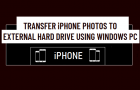The most common reason for Shared Files getting locked is due to the Shared File being left open by one of the users. Hence, the easiest way to unlock locked […]
Microsoft Windows
Transfer iPhone Photos to External Drive Using Windows PC
As you continue taking Photos on iPhone, it will eventually reach its upper storage limit, after which you won’t be able to take any more photos, unless you transfer photos […]
How to Change IP Address of Windows Computer
The simplest way to change the IP Address of a Windows computer and other connected devices is to power off the Router and restart it back again after 60 seconds. […]
Fix: Skype Not Opening or Responding in Windows 10/11
The problem of Skype not opening or responding on a Windows computer is usually reported after an Update. However, this problem can also occur at any other time, while you […]
How to Change iTunes Backup Location in Windows 11/10
When you Backup iPhone to computer using iTunes, the Backup of iPhone gets safely stored at a specific location on your computer. While most users are happy with this setup, […]
Fix: Camera Not Working in Windows 11/10
Windows operating system can automatically detect and configure both built-in and external Cameras to work properly with the computer. However, it is also not uncommon to find both built-in Laptop […]
Fix: ERR_SSL_PROTOCOL_ERROR in Windows 11/10
The purpose of ERR_SSL_PROTOCOL_ERROR in Google Chrome, Microsoft Edge and other web browsers on a Windows computer is to prevent users from accessing potentially dangerous or unsafe websites. Hence, if […]
Fix: Screen Flickering Problem in Windows 10/11
If the screen of your Windows computer is Flickering, the problem could be due to an app or program becoming incompatible or the display drivers becoming outdated or corrupted. A […]
How to Disable Remote Desktop (RDP) in Windows 11/10
With most employers allowing work from home, the Remote Desktop Protocol (RDP) feature is increasingly being used and supported by Microsoft Teams, AnyDesk and other productivity apps. However, the increasing […]
How to Access Remote Computer Using RDP
The easiest way to access a Windows computer from remote location is by using Remote Desktop App, which is available on all versions of Windows and makes it really easy […]
How to Enable Remote Desktop (RDP) in Windows 10/11
You can access your Home or Office computer from a remote location by enabling the Remote Desktop (RDP) feature on the computer that you want to access from a remote […]
How to Run Startup Repair in Windows 10/11
You can Run the Startup Repair Tool on your Windows 10/11 computer from within Desktop, from the Lock Screen and also from outside Windows environment. The method that is required […]