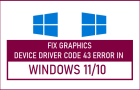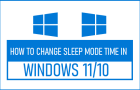Even if your computer is not going through problems, it is a good practice to create Windows Recovery Drive and keep it in a secure place for future use. Having […]
Microsoft Windows
How to Boot Windows 11/10 Computer from USB Drive
In order to Boot a Windows computer from USB Drive, you need a to get hold of a Bootable USB Drive for the exact version of the operating system (Windows […]
How to Change Time and Date in Windows 11/10
You may find the need to change Time & Date on your Windows computer, if it is displaying incorrect Time or if you want to switch from 12 to 24-hour […]
How to Boot Windows 10/11 Computer in Safe Mode
Windows operating system provides the option to Boot the computer in Safe Mode using a Bootable USB Drive, if it going through problems or is stuck on BSOD or Installing […]
How to Start Windows Computer in Safe Mode
When you start Windows computer in Safe Mode, it starts up in its most basic state, using only the most essential system files and drivers required to boot the computer. […]
How to Add Printer to Windows 11/10 Computer
When you bring home a New Wireless or USB printer, you won’t be able to print anything, unless you connect or add the printer to your Windows computer. The actual […]
How to Open Devices and Printers in Windows 11/10
As the name suggests, the “Devices and Printers” section in Windows provides access to Printers and Devices connected to your computer, so that you can manage them. When you land […]
Fix: Graphics Device Code 43 Error in Windows 11/10
If your Windows computer is coming up with “Windows has stopped this device Code 43” error message, it is likely that the problem is related to improper functioning of the […]
How to Change Sleep Mode Time in Windows 11/10
The Sleep Mode feature in Windows is designed to automatically switch off the screen and put the computer into a state of Power Saving Mode, if it happens to remain […]
Stop OneDrive From Opening at Startup in Windows 11/10
While the default setting in Windows is to allow OneDrive to automatically startup with the computer, it also provides the option to prevent OneDrive from opening at startup on your […]
How to Open Control Panel in Windows 11/10
In an effort to get users into the habit of using the Settings App, Microsoft has hidden the Control Panel and made it difficult for users to open Control Panel […]
How to Disable Remote Assistance in Windows 11/10
As indicated by its name, the purpose of “Remote Assistance” feature on a Windows computer is to allow a trusted technical support person to diagnose and fix problems on your […]