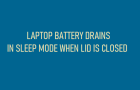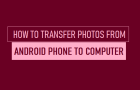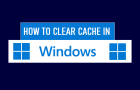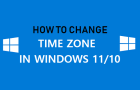As you can guess from the wordings, “This Device is Disabled. (Code 22)” error message is clearly indicating that a certain hardware device on your computer has been disabled by […]
Microsoft Windows
How to Remove or Deauthorize Computer On iTunes
If you are selling, trading or giving away your computer, it is important that you remember to deauthorize or remove the computer from your iTunes Account. The most common reason […]
How to Prevent Spotify From Starting Automatically
The default behaviour in Spotify is to automatically startup with the computer and remain active in the background, ready and waiting to be used. The reason for this default setup […]
Laptop Battery Drains in Sleep Mode When Lid is Closed
If you find that the Battery of your Laptop drains in sleep mode, especially when Lid is closed, the problem is usually due to the Lid closing action not being […]
How to Transfer Photos from Android Phone to Computer
If the storage space on your Android phone is getting filled up with photos, you might be interested in knowing the steps to transfer Photos from Android Phone to Computer. […]
How to Take Screenshot in Windows 10/11
All that is required to take a Screenshot of the entire screen on a Windows computer is to press the Print Screen button along with either Windows or the Function […]
How to Clear Cache in Windows 11/10
The function of a “Cache” on any computing device is to store temporary files and recently accessed data, so that it can be reused by apps, programs and processes running […]
How to Change DNS Server in Windows 11/10
While the default setting in Windows is to use the DNS Servers of your Internet service provider, it also provides the option to change the DNS Server on your computer […]
How to Factory Reset Windows Computer
You may find the need to Factory Reset your Windows computer, if you are selling it, giving it away or if the computer is bothering you with hard to fix […]
How to Execute Run Command As Admin in Windows 10/11
While you can open and use the Run Command on your computer from any User Account, you won’t be able to execute Commands that require Admin Privileges. However, this does […]
How to Change Time Zone in Windows 11/10
In general, the Time Zone setting on a Windows computer is based on the choice of Country or Region made during the initial setup process of the computer. Once the […]
How to Create Recovery Drive in Windows 11/10
Even if your computer is not going through problems, it is a good practice to create Windows Recovery Drive and keep it in a secure place for future use. Having […]