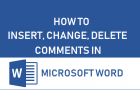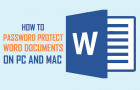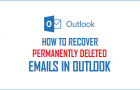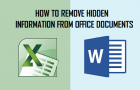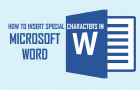Sometimes, you may find the need to add a common text string at beginning or end of all cells in an Excel spreadsheet. Instead of doing this one cell at […]
Office
How to Make One Page Landscape in Word Document
Is it possible to make one page Landscape in Word Document while all the other remaining pages of the document are in portrait mode? Let us go ahead and take […]
How to Insert, Change, Delete Comments in Microsoft Word
Microsoft Word allows you to make use of comments to mark changes or to provide additional information to your readers. You can find below the steps to Insert, Change or […]
How to Add Watermark in Word Documents
It is a really good idea to insert Watermarks in Microsoft Word documents, in order to convey the progress status of the document or other information as required. Add Watermark […]
How to Delete Blank Pages in Microsoft Word Document
If you are looking for a way to remove blanks pages from a Word File, you can find below the steps to Delete Blank Pages in Microsoft Word. Delete Blank […]
How to Forward Outlook Mail to Another Email Address
You can automatically forward emails landing in your Outlook Mail Account to Gmail or any other email address. In-fact, you can even set up Inbox rules to forward Outlook Mail […]
How to Password Protect Word Documents on PC and Mac
It is a good idea to lock your Word Documents with a password, in case they have your personal information. This will prevent anyone with access to your computer from […]
How to Recover Permanently Deleted Emails in Outlook
It is not uncommon to accidentally delete a bunch of Emails while trying to clean up your Mail Inbox, only to realize that some of those emails were important and […]
How to Remove Hidden Information from Office Documents
While, Microsoft Office automatically saves hidden metadata and personal information to Word, Excel and other Office files, it also provides the option to remove this information from Microsoft Office Documents. […]
How to Insert Symbols In Word Documents
It is easy to Insert Symbols in Microsoft Word Documents and make your reports or articles look professional by Inserting symbols and special characters, as required. For example, you can […]