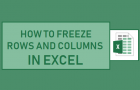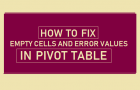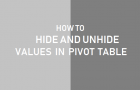Microsoft Excel can automatically save previous versions of your workbook. You can find below the steps to automatically backup files in Excel. Automatically Backup Files in Excel As you must […]
Office
How to Move Pivot Table In Excel
After creating a Pivot Table, you may find that it is not in the right location or you may want to move it to another worksheet. You can find below […]
How to Transpose Columns to Rows in Excel
After entering data, you may find that you had incorrectly put the data meant for Columns in Rows or vice versa. An easy way to fix this error is to […]
How to Freeze Rows and Columns in Excel
If you are usually working with large worksheets, it is really important that you become familiar with the steps to Freeze Rows and Columns in Excel. Freeze Rows and Columns […]
How to Fix Formula Not Working in Excel
Did you just try to type a formula in Excel only to find it appearing as a text string, instead of producing a result. You can find below the steps […]
Easy Way to Remove Duplicate Entries in Excel
Occurrence of duplicate entries or data in Excel is a common problem. In this tutorial, we are providing the steps to find and remove duplicate entries in Excel. Remove Duplicate […]
How to Fix Empty Cells and Error Values in Pivot Table
When you make use of calculations in an Excel Pivot Table you may come across #DIV/0! error values. Let us go ahead and take a look at how to Fix […]
How to Hide and Unhide Values in Pivot Table
In case you do not want a certain value or values appearing in Pivot Table, you can hide them. In this tutorial, you will find the steps to hide and […]
How to Hide Cells, Rows and Columns In Excel
In this tutorial, you will be learning the steps to Hide Cells, Columns and Rows in Excel, so that you can prevent confidential information from being viewed by others. Hide […]
How to Hide Formulas in Excel
Hiding Formulas in Excel is an effective way to prevent the formulas from being erased, modified or altered in any way. In this tutorial we are going to provide you […]