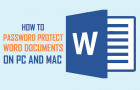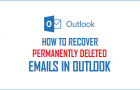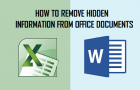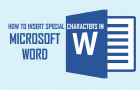Adding Subtotals to Pivot Table provides an additional level of breakdown, which can help in providing more clarity to reports that you are trying to present. Similarly, you may find […]
Office
How to Use COUNTIF Function in Excel
The COUNTIF Function in Microsoft Excel can be used to Count cells matching a particular criteria or condition. It can be used to Count cells containing Numbers, Dates and Text […]
How to Use Concatenate Function in Excel
The “Concatenate” Function in Microsoft Excel can be used to join or combine contents of two or more cells into a single cell. For example, if you have a worksheet […]
How to Add Prefix or Suffix in Excel
If you are dealing with a large spreadsheet, the act of manually adding Suffix or Prefix to each and every cell of an Excel spreadsheet can take a very long […]
How to Make One Page Landscape in Word Document
Is it possible to make One page Landscape in Microsoft Word Document, with all the other remaining pages in the document being in portrait mode? For example, let us assume […]
How to Delete Blank Pages in Microsoft Word Document
As you must have experienced it, the presence of a blank page somewhere in the middle of a Microsoft Word document can mess up with page numbering, especially when you […]
How to Password Protect Word Documents on PC and Mac
There are users who prefer writing journals, diaries and storing all kinds of personal information in Word Documents on PC or Mac, instead of writing them on paper. The downside […]
How to Recover Permanently Deleted Emails in Outlook
When you delete Emails in Microsoft Outlook, the deleted items are simply moved to the “Deleted Items” Folder within your Email account, where they remain waiting to be permanently deleted […]
How to Remove Hidden Information from Office Documents
While, Microsoft Office automatically saves hidden metadata and personal information to Word, Excel and other Office files, it also provides the option to remove this information from Microsoft Office Documents. […]
How to Insert Symbols In Word Documents
It is easy to Insert Symbols in Microsoft Word Documents and make your reports or articles look professional by Inserting symbols and special characters, as required. For example, you can […]
Get Microsoft Office 365 For Students and Teachers
In case you are not yet aware, students and teachers around the world can get Microsoft Office 365 productivity suite for free. The Free Microsoft Office 365 offer was previously […]