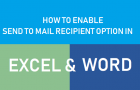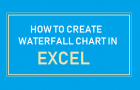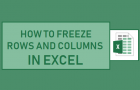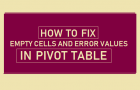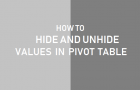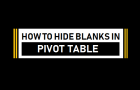If Send to Mail Recipient option is not working in Excel or Word programs, you won’t be able to Email Word Documents or Excel Spreadsheets directly from within Microsoft Word […]
Office
How to Enable “Send to Mail Recipient” in Excel and Word
While both Microsoft Word & Excel come with the built-in ability to send Emails directly from within these apps or programs, the option to send Emails (Send to Mail Recipient) […]
How to Create Waterfall Chart in Excel
Waterfall charts can be effectively used to illustrate the performance of an activity over a period of time, such as cash flows, operating costs, growth in customers, growth in population […]
How to Move Pivot Table In Excel
In case you are interested, it is possible to move Pivot Table from its original location to another location within the same worksheet, to another Worksheet and also to another […]
How to Freeze Rows and Columns in Excel
As you must have noticed, the Column headings go out of view and are no longer visible when you scroll down on a large Microsoft Excel worksheet, which makes it […]
Fix: Formulas Not Working in Microsoft Excel
In general, an Excel Spreadsheet should automatically calculate the Formulas and display the correct results. However, it is also not uncommon to find Formulas not working in Microsoft Excel. As […]
Fix: Empty Cells and Error Values in Pivot Table
When you make use of calculations in an Excel Pivot Table, your Pivot Table may come out with some Empty cells and cells with #DIV/0! error values. Such Error Vales […]
How to Hide and Unhide Values in Pivot Table
While the default option in Microsoft Excel is to show all possible values in a Pivot Table, it also provides the option to hide specific values that you do not […]
How to Automatically Refresh Pivot Table Data
While the default option in Microsoft Excel is to allow users to manually refresh the Pivot Table, it also provides the option to set the Pivot Table to automatically refresh […]
How to Change Pivot Table Data Source and Range
It is quite common in most workplace situations to find the need to add additional Rows or additional Columns to the Source Data File that is being used by a […]
How to Hide Blanks in Pivot Table
As you may agree, Blank Values in a Pivot Table look unnecessary and can be distracting. Hence, you might be looking for a way to Hide Blanks in Pivot Table. […]
How to Remove Grand Total in Pivot Table
The default option in Microsoft Excel is to automatically add a Grand Total Row and Grand Total column to the Pivot Table, which is suitable for most reporting requirements. However, […]