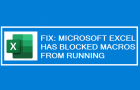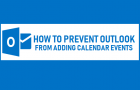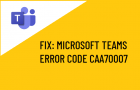When Microsoft Excel program installed on a Windows computer is not responding, getting stuck or crashing, it is known to come up with an error message reading “Excel is not […]
Office
Fix: Microsoft Excel Has Blocked Macros from Running
In general, Microsoft Office is known to come up with the “Microsoft Office has blocked Macros from running” error message, while trying to run macros downloaded from the internet. This […]
How to Prevent Outlook From Adding Calendar Events
If you are noticing a bunch of events in your Calendar that you did not add, these events are being automatically added to the Calendar by your Microsoft Outlook Email […]
How to Setup Recurring Meeting in Microsoft Teams
Most places of work conduct regular weekly meetings to discuss the workload for the week and monthly meetings to schedule or monitor the overall progress achieved. If you are responsible […]
Fix: Microphone Not Working in Microsoft Teams
The issue of Microphone not working in Microsoft Teams can occur, both on Laptop computers that come with built-in Microphone and also on Desktop computers using an external Microphone. In […]
Fix: Microsoft Teams Error Code Caa70007
Users have reported being unable to start or login to Microsoft Teams due to Error Code Caa70007, which usually appears with an error message reading “We are sorry-we’ve run into […]
How to Fix Keyboard Lag in Microsoft Teams
In general, the appearance of keyboard lag or delay in typing while using Microsoft Teams is usually due to lack of bandwidth and resources on the computer. The reason for […]
How to Quit or Leave Microsoft Teams Group
If you are no longer a participant or related to Microsoft Teams Group, you might be looking for a way to leave this particular Group in Microsoft Teams. When you […]
Microsoft Teams: Your Teammates Are Trying to Reach You
If you are receiving “Your Teammates are trying to reach you” notifications in Microsoft Teams, you can be assured that such messages are not spam or harmful to the computer […]
How to Uninstall Microsoft Teams In Windows 10/11
If you are not interested in using Microsoft Teams, you can uninstall Microsoft Teams on your computer the usual way by going to Settings > Apps > Microsoft Teams > […]
How to Hide or Delete Empty Rows in Excel
If there are few Empty Rows to delete in an Excel worksheet, you can manually delete them by right-clicking on the row and selecting the Delete option in right-click menu. […]
How to Use Microsoft Excel on Chromebook
Being a Windows program, Microsoft Excel is not natively supported on Chromebooks. However, you will be pleased to know that it is possible to use Microsoft Excel on Chromebook. Hence, […]