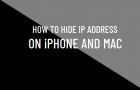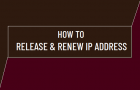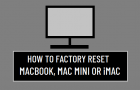It is a good practice to periodically download a backup of iPhone to Mac, as it can help you recover almost all the data on your iPhone, if it is […]
Mac
Fix: Force Quit Not Working on Mac
In general, you should be able to Quit any App on Mac by right-clicking on the App and selecting the Quit option. If the App does not quit, you should […]
How to Hide IP Address on iPhone and Mac
It is possible to Hide IP Address on iPhone, iPad and Mac without using a VPN service, as long as you are using Apple’s default Safari Browser. Hide IP Address […]
How to Reset Network Settings on Mac
Resetting Network Settings is a widely used troubleshooting method to fix network connectivity issues on Mac. You can find below two different methods to Reset Network Settings on Mac. Reset […]
How to Release & Renew IP Address on PC & Mac
You may find the Release & Renew IP Address on your Windows PC and Mac, if they are unable to connect to the internet or connect to particular websites on […]
Fix: iPhone Not Showing in Finder on Mac
If iPhone is not showing up in the Finder on your Mac, you won’t be able to backup your device to Mac, transfer photos, install updates and perform certain troubleshooting […]
Fix: External Hard Drive Not Showing on Mac
The problem of External Hard Drive not being detected by Mac usually occurs due to External Drives not being setup to show in the Finder, Faulty or Damaged USB Cable, […]
How to Factory Reset MacBook
You may find the need to Factory Reset MacBook before selling or giving it away and also to fix problems on your device by reinstalling a clean version of macOS. […]
How to Reinstall macOS Using Recovery Mode
You may find the need to Reinstall macOS on your Mac, if it is going through problems due to corrupted or damaged operating system files. In order to Reinstall macOS […]