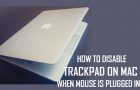In case you are interested, it is possible to set your MacBook to automatically disable the Trackpad, whenever a mouse is plugged-in to it. This setup can help in preventing […]
Mac
How to Show Holidays on iPhone and Mac Calendar
In case you haven’t tried it, the native Calendar App as available on iPhone and Mac provides the option to display national and other official holidays for the Country or […]
Fix: Mac Connected to Wi-Fi But No Internet Issue
In a typical case, MacBook appears to be clearly connected to Wi-Fi Network, but actually there is no internet connectivity and the Mac fails to open the browser or connect […]
Fix: AirDrop Not Working on Mac
The AirDrop feature on Mac works almost flawlessly and allows you to wirelessly transfer Files, Photos and Videos from Mac to any supported Apple Device. However, many users still run […]
Fix: SD Card Not Working on MacBook
A common reason for SD Card not working on Mac is due to the SD Card being in Windows default NTFS format, which is not recognized by macOS. If you […]
How to Find the MAC Address of Your MacBook
If you are looking for a way to Find the MAC Address of your MacBook, it is likely that you are either trying to setup Mac Address Filtering or trying […]
How to Add or Connect Printer to Mac
Although it sounds complicated, it is really easy to connect both Wired and Network Printers to Mac. You can find below three different methods to Add Printer to your MacBook, […]
Fix: ‘No AirPrint Printers Found’ Error on Mac
While Apple’s AirPrint technology works flawlessly most of the times, it is not uncommon to find a MacBook, Mac Mini or iMac coming up with ‘No AirPrint Printers Found’ error […]
How to Connect AirPods to MacBook
The process of connecting AirPods to MacBook is also known as pairing and it basically requires you to place your AirPods in the charging case and bring the charging case […]