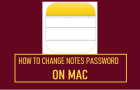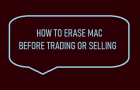The problem of Mac frequently disconnecting from Wi-Fi could be due to a glitch in the Modem/Router, expired DHCP Lease, change or corruption in network settings. Another common reason for […]
Mac
Self-Assigned IP Address Error on Mac: How to Fix?
If Wi-Fi or Ethernet is not working on your MacBook due to “Self-Assigned IP Address” error, you can find below the steps to restore network connectivity on your Mac. Self-Assigned […]
Your Screen is Being Observed Message on Mac
In general, users have reported seeing “Your Screen is Being Observed” message appearing on the Lock Screen of the Mac and also after they are logged-in to their user account. […]
Can’t Print to HP Printer from Mac: How to Fix?
The problem of Mac not printing to HP Printer started with macOS Catalina (version 10.15), extended to Mojave (10.14) and is still being reported by users. In general, the reason […]
How to Change Notes Password on Mac
The Notes App on Mac provides the option to Change, Reset and Remove Password. You can find below the steps to Change Notes Password on Mac. Change Password for Notes […]
How to Change Screenshot Save Location on Mac
When you take a screenshot on Mac, it will be automatically saved to the Desktop on your computer. However, it is possible to change screenshot save Location to the Downloads […]
How to Password Protect Notes on Mac
The Notes App on Mac provides the option to Lock Notes with a password and prevent the possibility of your confidential or personal information from being viewed by anyone else. […]
How to Erase MacBook Before Selling or Trading
If you are planning to Trade, Sell or give away your MacBook, you can find below the steps to erase all the data from your MacBook, Mac Mini or iMac. […]
How to Reset Safari Settings on Mac
Unlike Google Chrome, the Apple Safari browser on Mac does not provide the option to Reset Settings. However, it is still possible to Reset Safari browser on Mac to default […]