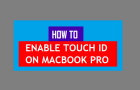If you are experiencing slow or inconsistent internet connectivity on your Mac, switching to Google DNS or Open DNS might help in fixing this problem. You can find below the […]
Mac
How to Open Hidden Library Folder on Mac
In addition to the Library Folder located at top-level, macOS creates an additional Hidden Library Folder for every User Account on your MacBook. If required, you can open the Hidden […]
How to Recover Apps Missing From Launchpad on Mac
All the installed Apps should be available and neatly arranged in the Launchpad on your Mac. However, it is not uncommon to find apps missing from the Launchpad on a […]
How to Login to Mac Without Password
While you can set up your Mac allow login without entering the password, you need to be aware that this setting is not recommended if you have confidential files or […]
How to Enable, Change and Disable Notifications On Mac
There are users who find Notifications on Mac helpful while there are others who find them distracting. Hence, macOS provides the option to enable, disable and change notifications on Mac. […]
How to Change Safari File Download Location On Mac
When you download files on your Mac, they are downloaded to the Downloads Folder on your Mac. However, you can change the Safari File Download Location on your Mac to […]
How to Enable Touch ID on MacBook Pro
The new MacBook Pro comes with a Touch ID power button, which allows you to unlock your device using Touch ID. You can find below the steps to Enable Touch […]
How to Send and Recieve SMS Text Messages on Mac
Although, MacBook does not have a SIM or its own phone number, it can still be setup to send and receive SMS Text Messages and MMS Messages using the phone […]
How to Change Text Size in Messages App on Mac
If you feel that the Text Size in the Messages App on your Mac is small or big, you can change the Text Size in the Messages app to suit […]