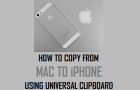While the basic function of the Preview App on Mac is to view or open photos, it is also equipped with basic photo editing functions and can be used to […]
Mac
How to Rotate Photos On Mac Using Preview & Photos App
If there are photos on your Mac that are upside down or not oriented properly, you can make use of the Photos app and also the Preview App to rotate […]
How to Stop Safari Browser Asking to Save Passwords
As you must have noticed, the Safari browser on Mac comes up with a prompt asking whether you want to save the password to browser, whenever you are trying to […]
How to Make Chrome Browser Warn Before Closing
If you happen to accidentally close Google Chrome browser, it will immediately close all the open browser tabs. However, you can prevent this from happening by enabling “Warn Before Closing” […]
How to Copy From Mac to iPhone Using Universal Clipboard
The Universal Clipboard feature as available on all Apple Devices can be used to copy text and images from Mac to iPhone and any other Apple Device. However, the Universal […]
How to Disable Two-Sided Printing On Mac
The default setting on a MacBook is to save trees by printing on both sides of the paper. If this does not suite your requirements, you need to disable the […]
How to Disable or Remove Safari Extensions On Mac
If Safari Browser on your MacBook is running slow or not working properly, removing the browser extensions can help in fixing the problem. While browser extensions can help in enhancing […]
How to Speed Up Slow Safari Browser on Mac
Similar to Google Chrome and other Web browser, the default Safari Browser on Mac can slow down over a period of time and even become painfully slow due to corrupted […]
How to Show Filename Extensions on Mac
File Name Extensions (.pdf, .png and others) are hidden by default on Mac. However, it is easy to see the file Name Extension for any File or Show Filename Extensions […]