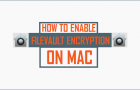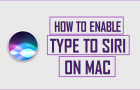If you had imported photos from iPhone or Digital camera to Mac, it is likely that most of these photos will have location data attached to them. If you are […]
Mac
How to Enable or Disable Cookies on Mac
The option to Enable and Disable Cookies is available in the default Safari browser on your Mac and also on Google Chrome browser, which you may have installed on your […]
How to Enable FileVault Encryption On Mac
Your MacBook comes with a built-in File Encryption tool known as “FileVault” which is easy to enable and can be used encrypt all the Files on your Mac with XTS-AES-128 […]
How to Delete “Documents and Data” From iCloud
You may find the need to delete “Documents and Data” from iCloud, if you are dealing with the problem of lack of storage space in your free iCloud account, which […]
How to Enable and Use Type to Siri on Mac
In addition to using voice commands, “Type to Siri” feature on Mac allows you to type your commands to Siri. You can find below the steps to Enable and Use […]
How to Enable “Hey Siri”On Mac
While it is easy to Enable Hey Siri on iPhone, there is no such easy provision to Enable Hey Siri on Mac. However, you can still Enable Hey Siri on […]
How to AirDrop From iPhone to iPhone and Mac
An easy way to transfer or send Photos, Contacts and Files from iPhone to another iPhone or Mac is to use the AirDrop feature as available on your iPhone. In […]
AirDrop Icon Greyed Out on iPhone and Missing on Mac
Some users have reported the problem of AirDrop Icon being Greyed out on iPhone and the AirDrop option missing on Mac. In the case of iPhone the problem is usually […]
How to Password Protect Folders on Mac
If you have saved Login Details for websites and other confidential and sensitive information on your Mac, it is better to store such information in password protected folders. You can […]