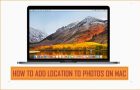While most websites are getting away from Flash, there are still certain websites that feature Flash Videos and you may feel like watching them. Hence, we are providing below the […]
Mac
How to Transfer Photos From Digital Camera to Mac
While the default option on Mac is to transfer photos to the Library Folder within Photos App, it is also possible to Transfer Photos from Digital Camera to any Folder […]
How to Change Download Location for Messages App On Mac
The default setting in Messages App is to download message attachments to the Downloads Folder on Mac. However, it also provides the option to change the download location to any […]
How to Add Location to Photos on Mac
When you Add Location Information to Photos on Mac, it provides you with the option to Group and Sort photos based on the Location where they were taken. For example, […]
How to Stop Screen From Dimming Automatically on Mac
The default tendency on a MacBook is to conserve battery life by automatically dimming the screen or the brightness of its display based on certain conditions. However, it is also […]
How to Stop Mac From Automatically Sleeping
While the default option on a MacBook is to automatically go into sleep mode after a reasonable period of inactivity, it is also possible to stop your Mac from going […]
How to Setup Network Priority on Mac
If required, you can Change or Setup Network Priority on your MacBook, Mac-Mini or iMac to make sure that it is always connecting to your preferred Network Type (WiFi or […]
How to AirDrop from Mac to iPhone and Mac
You can instantly transfer files, photos and videos from Mac to iPhone or another Mac by using AirDrop, without the need to use a cable to connect your Mac to […]
How to Restore Missing Downloads Folder on Mac
The most common reason for Downloads Folder missing from its usual location on the Dock on a Mac is due to the Downloads Folder being accidentally deleted by the User. […]