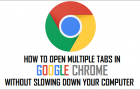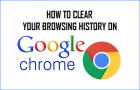While opening multiple browser tabs helps in multitasking, it can also lead to slowing down of the web browser and the computer due to high resource usage. This is especially […]
Internet
How to Remove Duplicate Contacts in Gmail
If there are only a few Contacts in your Gmail Account, you can remove duplicate Contacts by manually going through the List of Contacts and deleting the duplicate Contacts. In […]
How to Upload and Share Private Videos on YouTube
While YouTube makes it easy to upload and share videos with millions of its users on the internet, a lesser known feature of YouTube is that it also provides the […]
How to Clear Browsing History in Google Chrome
Clearing browsing history in Google Chrome can help in protecting your privacy by preventing others from taking a look at your browsing history. Hence, Google Chrome browser provides full control […]
How to Block Someone in Your Gmail Account
While Gmail makes it really easy to block the email address of someone that you do not want to deal with, it also provides the option to block multiple email […]
How to Change Chrome Download Location
While the default option in Google Chrome is to download files to the “Downloads” Folder on your computer, it also provides the option to change the download location to Desktop, […]
How to Enable and Disable Cookies in Chrome Browser
Similar to Microsoft Edge, Google Chrome browser also provides the option to Enable, Disable and manage cookies, including the option to automatically clear cookies when you quit the browser. As […]
How to Enable and Disable Cookies In Internet Explorer
You may have come across websites prompting you to allow or enable cookies in Internet Explorer. Similarly, you may want to disable cookies in Internet Explorer for certain websites that […]
How to Edit PDF Files Without Using Adobe Acrobat
While it is free to view, save and distribute PDF Documents, the option to edit PDF files is only available in the paid version of Adobe Acrobat software. Hence, we […]
How to Remove Password From Protected PDF Files
While password protecting PDF files is a good security measure, there are times when you may find the need to remove password from a particular protected PDF File. In a […]
How to Recover Lost PDF File Password
If you have forgotten the password for a protected PDF File, you can either remove the password from the protected File or recover the lost password using password recovery tools. […]
How to Change Your Public and Private IP Address
You may find the need to change your IP Address, if it has been blocked on the internet and also if you are looking for a way to protect your […]