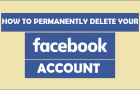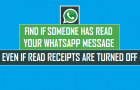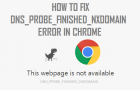If you want to take a break or no longer want to be on Social Media, Facebook provides the option to Deactivate and Permanently Delete your Facebook Account. If your […]
Internet
How to Stop Pop-ups In Google Chrome
Most users are annoyed by pop-ups being serves on websites and go to the extent of using third party plugins to block pop-ups in Google Chrome browser. However, there is […]
How to Enable or Disable JavaScript In Google Chrome
While Google Chrome makes it really easy to enable and disable JavaScript, you need to be aware that most websites use JavaScript programming to display menus, sharing buttons and other […]
How to Start YouTube Channel
All that is required to Start a YouTube Channel is to have a Google Account (Gmail) and it only takes a few minutes to Create your first YouTube Channel. Depending […]
How to Create YouTube Account
While most users do not find the need to create YouTube Account, creating a YouTube Account allows you to comment on YouTube videos, rate videos and participate in YouTube communities. […]
How to Find if Someone Has Read Your WhatsApp Message
Some users prefer to keep read-receipts disabled in WhatsApp, which prevents others from knowing whether or not their messages are being read. In such cases, you can make use of […]
How to Automatically Clear Browsing Data in Google Chrome
If you are used to the habit of always clearing your browsing data on exit, you can automate this process by setting the Google Chrome browser on your computer to […]
Fix: DNS PROBE FINISHED NXDOMAIN Error in Chrome
If Google Chrome browser is having problems accessing a website, it comes out various error code, including the notorious “DNS_PROBE_FINISHED_NXDOMAIN” error code. As you must have noticed, this error code […]
Stop Websites From Tracking Your Location on PC and Mac
The default setting in popular web browsers like Chrome, Safari and Microsoft Edge is to allow websites to track your location. However, they also provide the option to stop websites […]
How to Download Free Music on iPhone and Android
There are a number of options, in case you want to download free music – Legally, without breaking rules or denying any Artist of his/her rightful earnings. Without further ado, […]
How to Reopen Closed Tabs In Google Chrome
It is not uncommon to close all the browser tabs after a browsing session and later on find the need to Reopen the closed browser tabs on your computer. Similarly, […]
How to Create Contact Group in Gmail
While it is easy to add few people to the address field in Email, things can become tedious and time consuming, when you are required to send frequent Group Email […]