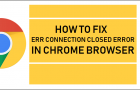As it must obvious from the terms, your “Public IP Address” can be seen by others on the internet, while the “Private IP Address” can only be seen by other […]
Internet
How to Change Router DNS Server
If you are experiencing network connectivity issues and slow browsing speeds, you may want to change the DNS Server on your Router to Google DNS, Open DNS or Cloudflare and […]
How to Stop Others From Controlling Your Chromecast Device
As you must have noticed, Google’s Home App provides a Cast Notification to all the devices connected to the same Wi-Fi network in your house that are connected to the […]
How to Clear Cache in Google Chrome
Clearing the browser Cache on your computer can help in fixing the problem of Google Chrome running slow, freezing or displaying badly formatted webpages. Also, if you are concerned about […]
Fix: Your Connection is Not Private Error in Chrome
In general, Google Chrome and other web browsers display “Your Connection is Not Private” error message, when you try to access any website over an insecure connection. This error message […]
Fix: Server DNS Address Could Not Be Found Error
You won’t be able to access the internet, if the Google Chrome browser on your computer comes up with “Server DNS address could not be found” error. There could be […]
Fix “Aw, Snap!” Page Crash Error in Chrome
The “Aw, Snap!” Error in Google Chrome is usually accompanied by an error message reading “Something went wrong while displaying this webpage” or “Google Chrome ran out of memory” and […]
Fix: This Site Can’t Be Reached Error in Chrome
If Google Chrome Browser is unable to load a particular website, it is usually known to to come up with “This site can’t be reached” error message. In most cases, […]
Fix: Err Network Access Denied Error In Chrome
The Network Access Denied Error in Google Chrome appears with ERR_NETWORK_ACCESS_DENIED error code and an error message reading “Unable to access the network”. In addition to the error message, you […]
Fix: ERR Connection Closed Error in Google Chrome
The “Err Connection Closed” error code in Google Chrome browser is often accompanied by a message reading “This webpage is not available”. A simple reason for Err_Connection_Closed Error in Google […]
Fix: Download Failed Network Error in Google Chrome
When Google Chrome browser is having problems downloading files from Google Drive and other locations, it is known to come up with an error message reading “Failed Network Error” or […]
Fix: Err Connection Timed Out Error In Google Chrome
It can be quite annoying to see Google Chrome browser coming up with “Err Connection Timed Out” error code, just when you are trying to access an interesting website on […]